Hi, I’m Beau and I run the freeCodeCamp.org YouTube channel.
For the first few years of our channel’s life, we had less than 100,000 subscribers. When we published new videos, we would get excited if more than a thousand people turned out to watch them.
But over the past 18 months, we’ve grown to more than a million subscribers. freeCodeCamp.org is now the biggest active software channel on YouTube.
So what caused the explosive growth of our channel? In this tutorial, I’ll share our insights into YouTube’s algorithm and viewer preferences on YouTube. I’ll also share tips for creating your own software YouTube channel, and advice from a variety of successful YouTube creators. Even if you are new to software, you can benefit a lot from starting a YouTube channel.
The freeCodeCamp.org channel focuses on long, in-depth technical courses. We create some of these ourselves, and also work with other YouTube creators to create and post courses. I’ll also share tips for making money with your YouTube channel.
My story
First, let me briefly tell you my story. When I tried to get my first job as a software developer (before working for freeCodeCamp), I was able to get multiple job offers. I eventually accepted a position that paid much more than the average pay for entry-level developers in my city. I believe that one of the most important things for my success was starting a software YouTube channel.
Before I ever got my first software job, I created a YouTube channel (not the freeCodeCamp channel) and started posting JavaScript training videos. I knew this would be something I could point to so potential employers could see I knew what I was doing.
When I was interviewing for jobs, they often mentioned my JavaScript videos as a reason for considering me. One company said they appreciated the initiative I took in creating them.
My videos showed employers that I was an authority on JavaScript. But here’s the secret: Many of the topics I created videos on were new to me. I had to research these topics to make the videos. And that process helped me become an authority.
You don’t actually have to know a lot about a topic beforehand to create a teaching resource about it. You just have to have an interest and a desire to learn.
And just putting content out into the world often leads to more opportunities.
Soon after I started posting videos on my personal YouTube channel, Quincy Larson (from freeCodeCamp) offered me the opportunity to post my training videos on the freeCodeCamp channel.
What started as volunteering with freeCodeCamp, eventually led to me being hired on full-time.
I think starting a software YouTube channel can benefit everybody, no matter what stage of your career you are at.
How to Determine Your Goals For your YouTube Channel
Before you start a channel, you need to decide the goal of your channel. Your goal can have an impact on a lot of things about your channel.
Here are some common goals (not mutually exclusive):
- Help others learn
- Build a body of work that will lead to other career opportunities
- Give you a reason to learn
- Promote a paid resource
- Make money through YouTube ad revenue, sponsorships, and affiliate links
“It’s crucial to know why you’re doing what you’re doing.” - Derek Sivers
When thinking about your channel and the videos you want to make, don’t worry if you want to create a video about a topic that someone else has already done. There are a lot of potential viewers in the world, and there are probably some people that can learn best from your unique style.
And I’ll stress this again because it is so important: You do not need to know about a topic beforehand to create a video about a topic. A video idea is a great opportunity to learn!
How to Determine Your YouTube Channel Style
You will need to determine what type of software YouTube channel to start. I categorize software YouTube channels into four types: tutorial, informational, live coding, and software entertainment.
Some video styles appeal to a wider demographic than other styles. Tutorials often get fewer views than software entertainment videos.
It is important to keep your ultimate goal in mind so you don’t get discouraged if you see other channels getting more views.
For example, if your goal for your channel is to help others learn software development or to help promote your paid software courses, don’t worry if your video titled “Build a PWA With Vue & Ionic 4” doesn’t get as many views as someone else’s video titled “Why I don't eat at restaurants as a millionaire."
I’ll go into more detail about the different software channel styles. Keep in mind that some channels feature videos in multiple styles but most have one primary style.
Tutorial-style YouTube Programming Videos
This type of channel primarily features software tutorials. This is the best type of channel if you want your channel to help you get a job or if you want to sell paid courses. This style is sometimes less focussed on your personality than the other styles.
Channel Examples:
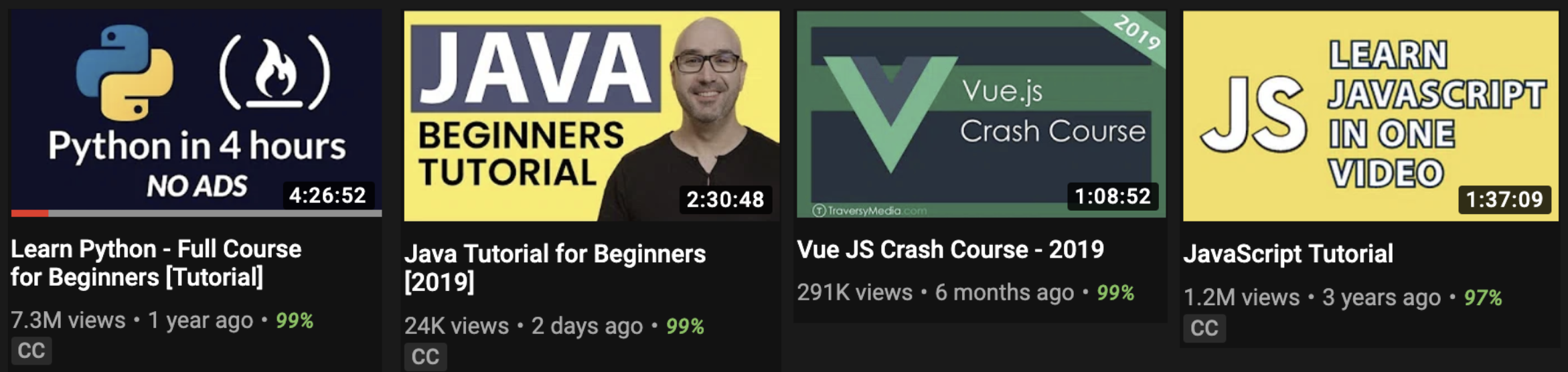
Informational-style YouTube Videos
This type of channel has informational videos about software development. It focuses on soft skills and other information that developers should know. Videos have titles such as “5 Developer Tools You NEED to Use”, “Financial Freedom As A Web Developer”, and “Should you learn Python in 2019?”.
This type of channel can sometimes get more views than tutorial channels and often focuses on the personality of the creator.
Channel Examples:
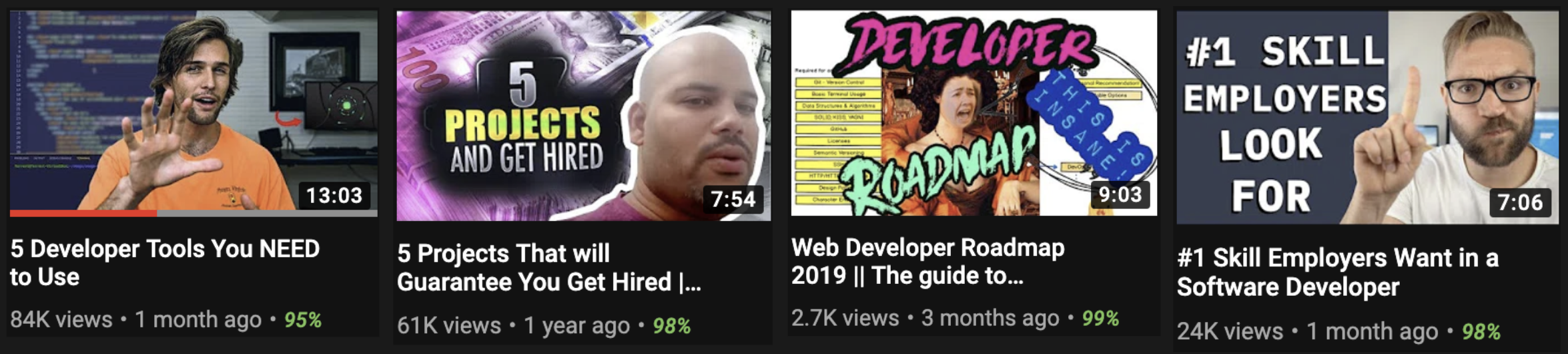
Live Coding-style YouTube Programming Videos
This type of channel mainly features people live coding. Viewers can see the actual thought process that goes into creating a program. It can also be helpful to see how live coders solve problems in real-time, although some people are so good at it that it can seem as polished as a tutorial channel (for example, The Coding Train).
Live coding is great for building a community because you often get to communicate with viewers directly during a stream.
Channel Examples:
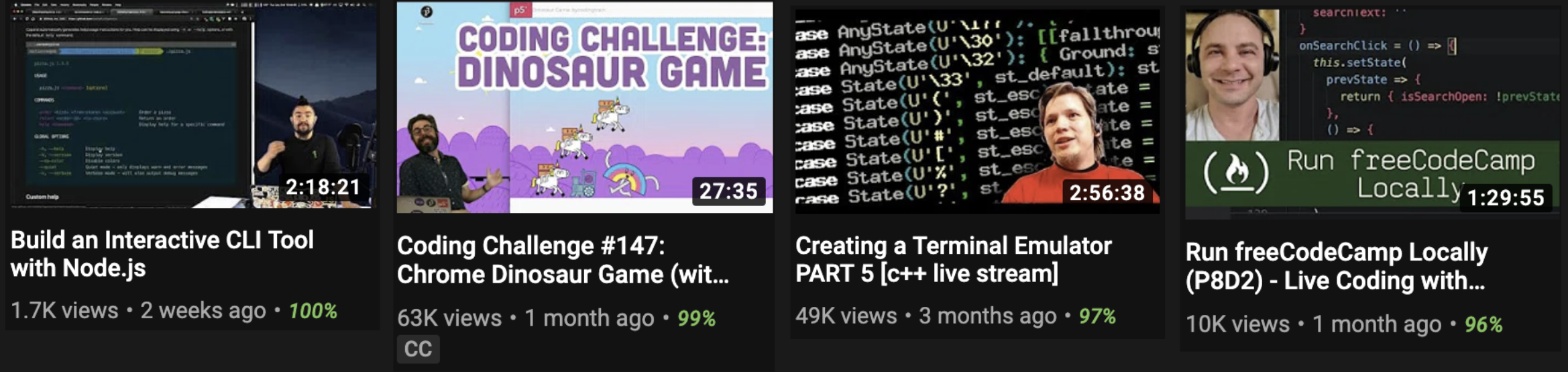
Software Entertainment-Style YouTube Videos
This type of channel has the potential for the most views. Creators use programming to create projects that are interesting to a very wide demographic. The videos focus more on the outcome of the program and not on the actual code used.
Videos have titles such as “A Robot Shoots Me When I Get Shot in Fortnite”, “AI Learns to play the Worlds Hardest Game”, ”Will your last name survive?”
Channel Examples:
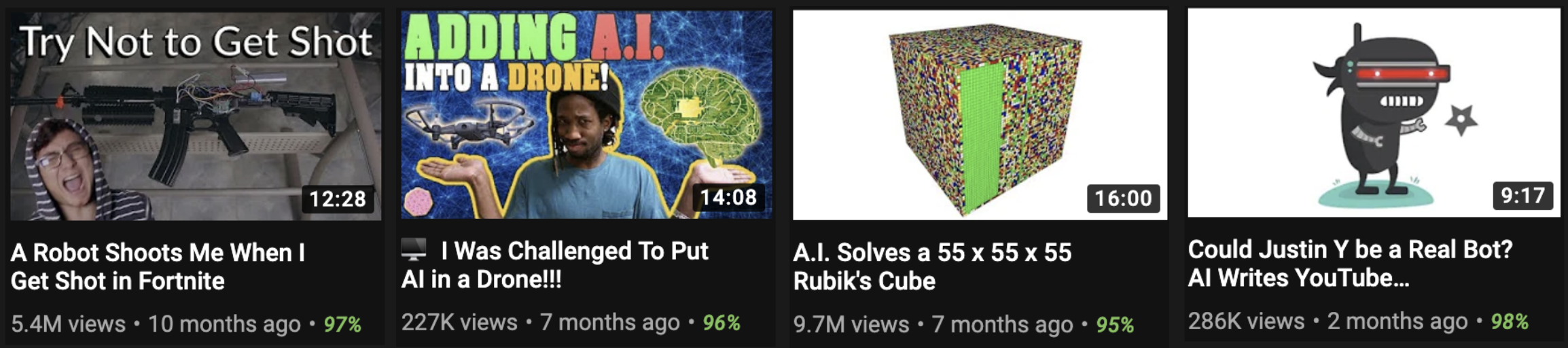
YouTube Video Initial Planning & Setup Tips
Once you have decided on your goals and the style of videos you want to create, you should do some setup and planning. Here are some things you will have to do:
- Create the account for your YouTube channel. I recommend creating your channel as a Brand Account. This allows you to keep some separation between your personal Google account and your software YouTube channel. A brand account still uses the log-in of your Google account so you do not need to keep track of another username and password. Also, a brand account allows you to add additional people as managers.
- Determine your channel name. I personally recommend using your name as your channel name, although you will see in the example channels above that many people have success using other names. Using your name as a channel name can help to better associate you with your content.
- Design your channel icon, channel art, and general thumbnail style. If you are not a good designer, consider hiring a friend who is a designer. And if you don't have one, you can hire someone on fiverr.com to design these assets.
- Determine what kind of intro you want, if any. If you use an intro, it should be 5 seconds or less. Many people do not use intros but it may help with personal branding.
- Consider what other consistent things you want to add to your videos to set them apart. It could be a sign-off line or prop (like a cat).
- Choose how frequently to upload (see the section below titled ‘Consistency and Specific Goals’)
YouTube Video Planning and Scripting Tips
Once you have done the high-level planning for your channel, it’s time to start planning the specific videos you will create.
A good first step is brainstorming. Spend some time thinking and write out every idea you can possibly think of. Even bad ideas. Then start paring down the ideas to the best ideas.
Have you already written code that you could use for a tutorial video? Your past software projects can be inspiration for videos to create.
Once you have figured out what a specific video is going to be about, it is time to start researching. Remember, you don’t need to know about a topic beforehand to make a video about the topic. But if you don’t already know much about the topic, you need to do a lot of research and learning so you can make your video as valuable as possible to viewers.
You will most likely have to write a script for the video. If you are making a coding tutorial, you will have to write the code for the video beforehand.
YouTube Recording / Editing Tips
Two of the most important things when it comes to recording are:
- Use a good microphone.
- If you are showing code on screen, make it as large as possible.
If you have bad audio or tiny code, it will cause people to stop watching immediately - before they even see the real content of your video.
YouTube Audio Tips for Programming Videos
Almost any USB microphone will be better than the built-in mic on your computer. If you can afford it, consider one of these microphones:
If you can’t afford a mic, do some tests with recording audio on a cell phone. Depending on what phone and computer you have, there is a chance that audio recorded on a cell phone could be better than on your computer.

YouTube Video Tips for Recording Programming Videos
If you are going to show yourself on camera, the cheapest way is to use your computer’s webcam or your cell phone camera. Many cell phones actually have pretty good video quality.
If you want to take it to the next level, consider one of these cameras (note: these cameras are probably not necessary if your channel mainly consists of coding tutorials):
A good camera is especially important if you are creating informational or software entertainment videos.

How to Make a Screen Recording for YouTube Programming Videos
If you are using Windows, there is a shortcut key to begin recording your screen. Just press Windows Key + Alt + R.
If you want to show video of your screen at the same time as video of you talking, you can set this up with the free OBS software.
When you are recording your screen, always make sure that the main content takes up as much room on the screen as possible. It may be hard to believe, but almost ⅓ of people watching coding tutorials watch on a mobile phone. All text should be as big as possible. You need a very good reason to show a window that is not full screen.
When recording a tutorial, it can be helpful to use two screens. You can record one of the screens for the video and use the other screen for your script and completed code.
Here is a secret some people do to make their coding tutorials sound even more polished. First, record the coding tutorial. Then, transcribe all your dialog and make minor edits in the transcription to improve the flow.
Finally, re-record your dialog and add it to the original screen recording. It can be easier to be expressive and entertaining if you are not thinking about what comes next in the tutorial.
How to Edit A YouTube Video
You probably should be editing your videos to make them flow smoother and to cut out mistakes. Editing is especially important for informational and software entertainment videos.
Use editing to remove or reduce unwanted sounds like fans, coughing, and other noises that can be distracting to viewers. It is possible to remove constant humming and reverb using editing software or plugins.
For very simple editing you can use iMovie on Mac or Movie Maker on Windows. But these programs are very limited. I personally use Final Cut Pro but that is a little pricey. Here are a few other free video editors that offer more features than iMovie and Movie Maker:
After you decide what software to use for editing, watch a few tutorials to learn the basic functionality of the software.
Another option is to hire someone to edit your videos. Even if you already know how to edit videos, hiring an editor can save a lot of time if you can afford it.
How to Create A YouTube Thumbnail and Title
You can have the world's best video. But nobody will find out about it if they don’t click on the thumbnail.
To grow your channel, it is important to create quality content. But it is almost equally important to use thumbnails and titles that will cause people to click on your video.
While thumbnails are important for all YouTube videos, it is my experience that they have the most impact for software entertainment channels and the least impact for tutorial channels.
It can be helpful to choose a title before you even start recording or writing a script. By forcing yourself to pick a title first, you have to make a conscious decision about the focus of the video. A title can help guide you as you write a script so you focus on delivering the value promised in the title.
How to Choose a Title for your YouTube video
For most types of videos, it's best to pick a title that people are searching for. There are two main ways to find what people are searching for: YouTube search autocomplete and Google Trends.
YouTube search autocomplete
Go to the YouTube search box and start typing words that are related to the topic of your video. YouTube will autocomplete with related words that other people search for. This can give you insight into what to title your video or what to make a video about.
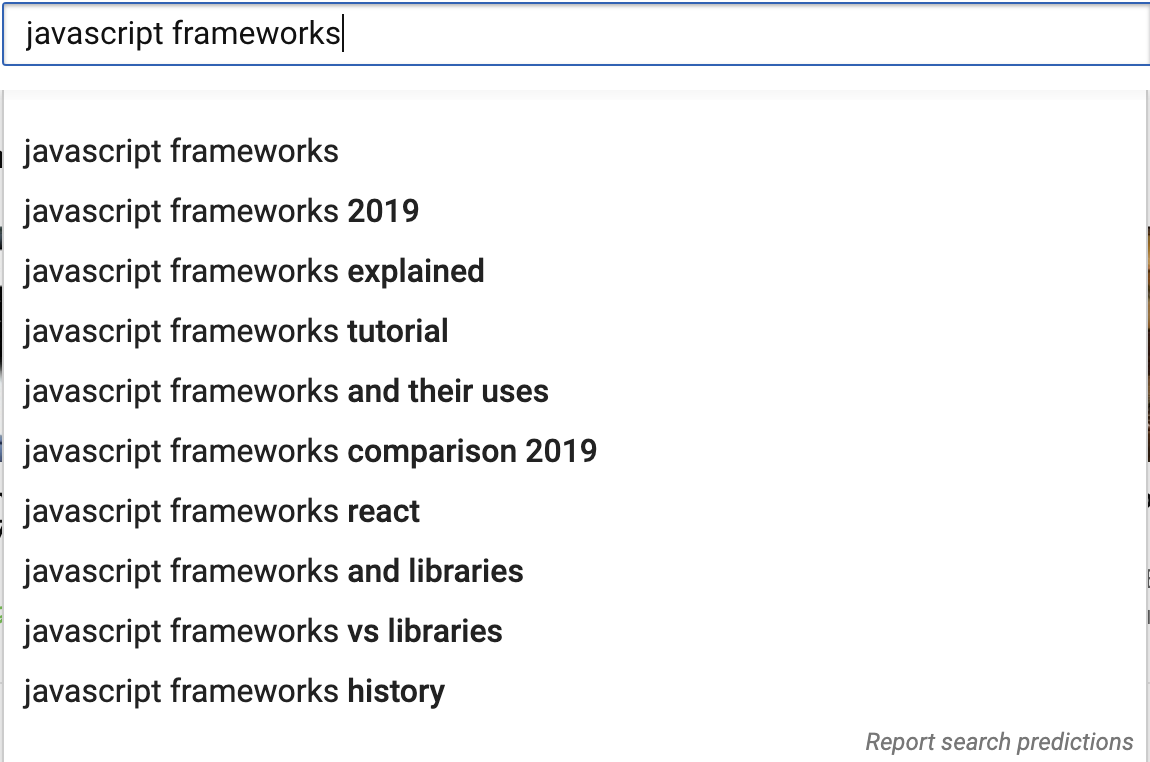
For example, if you are creating a video about JavaScript frameworks, using this strategy may lead you to title the video "JavaScript Frameworks Explained (2019)"
YouTube Keyword Research with Google Trends
Another way to figure out what people are searching for is Google Trends. On the website you can compare two (or more) similar phrases to determine which one is more popular. Make sure to select "YouTube Search" so the data will be specific to YouTube.
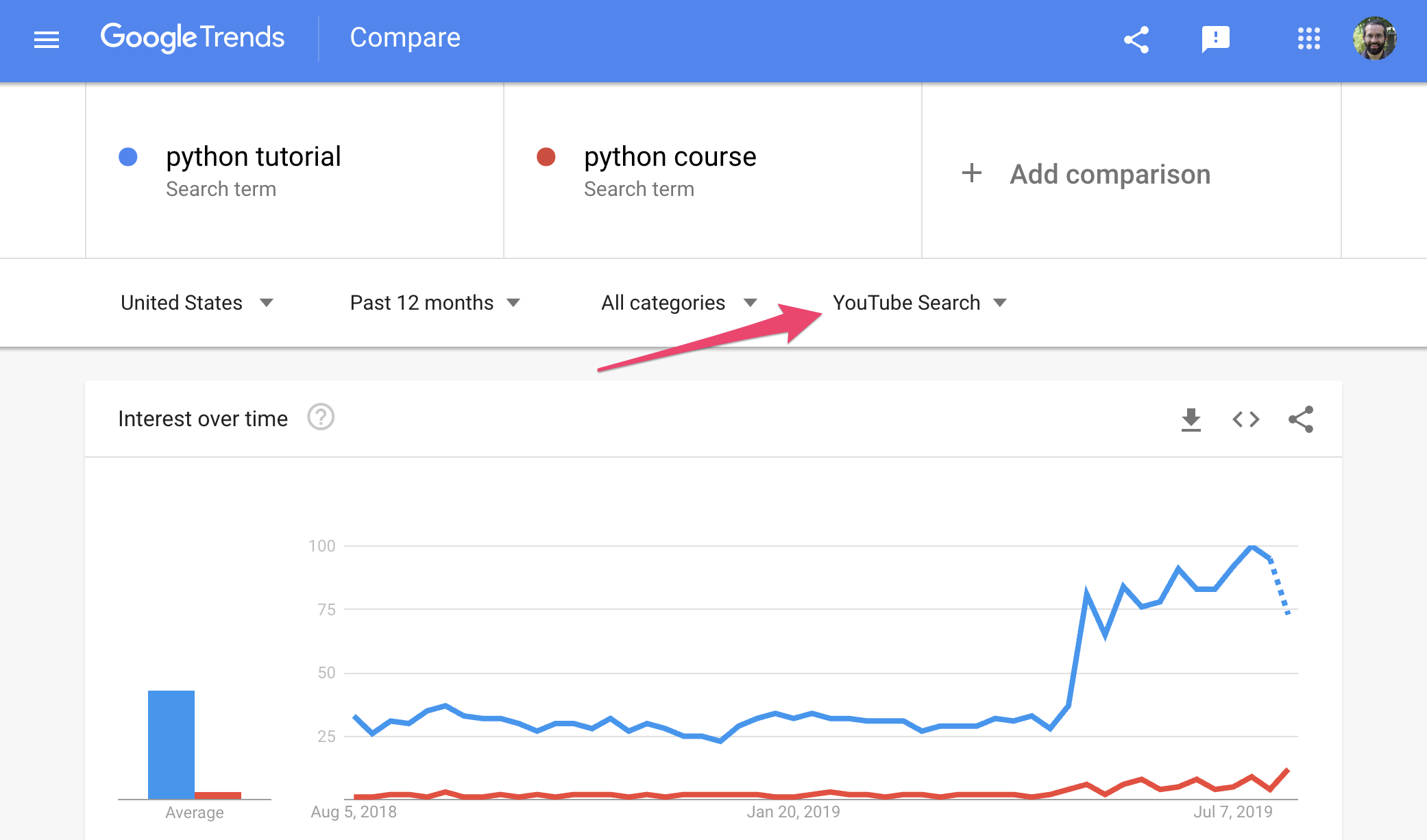
If you are posting a Python course video, the data above suggests you should title it "Python Tutorial" instead of "Python Course".
How to Design a YouTube Thumbnails That People Will Click
The YouTube Creator Academy has some good tips for designing thumbnails.
Here are some tips:
- “Brand” your thumbnails by using consistent colors, fonts, and graphics.
- You can apply the “rule of thirds” to compose interesting and dynamic images, then overlay with your branding and/or descriptive text. If you add text, make sure to use a font that's easy to read.
- It can be good to think about your thumbnail before you shoot so you can capture several options.
- Thumbnails show up in different sizes across YouTube and external sites that embed YouTube videos, so check that your thumbnail looks good on mobile and desktop.
- Look at the thumbnails that other similar channels use on their successful videos. This will give you some ideas on what type of thumbnail works well.
YouTube Thumbnail Design Software
You will need software to create your thumbnail. The top image editing software is Photoshop. To use it you must sign up for a monthly subscription service. There are some cheaper alternatives.
The most popular free software for image editing is Gimp. After using Gimp for years, I decided I needed something more user-friendly so I purchased Affinity Photo. The features and user experience are much better than Gimp. I liked that it was a one-time cost, unlike the Photoshop subscription model. Another good option is Pixelmator.

How The YouTube Algorithm Works
The YouTube algorithm is what determines what videos will be promoted and appear high in search results. In reality, YouTube probably has thousands of separate algorithms, but I will just refer to it as "The YouTube Algorithm" for simplicity.
The YouTube Algorithm is a mysterious thing. Even top YouTubers talk about not completely understanding why the algorithm promotes some videos but not others.
Based on some interviews I’ve heard, it is my belief that even YouTube engineers don’t completely understand how the algorithm works. The engineers tell the algorithm what outcome they want but they don’t specifically program how to achieve that outcome. That is handled by artificial intelligence and machine learning.
So there could be exceptions to everything I’m about to tell you, but it is based on a lot of experience and research.
What the algorithm DOESN’T care about
- Upload frequency
- Video tags
- How well a previous video performed
- Descriptions
- Subscriber count
- Average percentage of video viewed
Ok, maybe the algorithm cares about these things a teeny tiny bit, but it is very small compared to what the algorithm does care about. Let's discuss these one at at time. I'll share what the algorithm cares about next.
Does the YouTube Algorithm Care about Upload Frequency?
I’ve heard people say that creators must upload a video every few days with no breaks to really grow a channel. This seems like a myth. I’ve seem many channels with infrequent uploads that still get a ton of views on each video. I believe the YouTube algorithm does not care about upload frequency.
Sometimes YouTube engineers will run studies to better understand how the algorithm works. On one official YouTube channel aimed at creators, they discussed a study that showed that taking a break from creating videos does not impact the view count when a creator comes back from a break.
While upload frequency is not always correlated with how many views you get, it could impact whether a viewer will subscribe to your channel. If you haven’t uploaded for awhile, a user will be less likely to subscribe.
Does the YouTube Algorithm Care About Video Tags?
YouTube representatives have officially said that video tags count as almost nothing when it comes to recommendations. Everything has some amount of impact but this is one of the lowest impact items.
The algorithm looks for patterns. Once it determines that videos from your channel are often watched by a certain type of viewer, it will recommend your videos to that type of viewer no matter what the tags and descriptions say. It is possible that before the algorithm identifies a pattern for your channel, it will use tags as an identifier.
Does the YouTube Algorithm Care How Well a Previous Video Performed?
In my experience, the performance of the previous video has very little impact on a subsequent video’s performance. This is true both on my channel and other channels I have observed. However, I think it could impact how quickly a video gets popular.
If a user just watched a video from your channel, the algorithm may be more likely to recommend a new video from your channel right after it was posted. However, if not many users click to watch and they don’t watch very long, the algorithm will quickly stop recommending the video.
On the other hand, if not many people watched your previous video, your video may not get recommended a lot at first. But if lots of people are clicking on it and they are watching for a very long time, YouTube will start recommending it a lot.
I’ve seen countless examples of extremely popular videos coming right after an unpopular video.
Does the YouTube Algorithm Care about Video Descriptions?
Descriptions do matter to the algorithm a little bit—just very little compared to click through rate and average view duration (these are what the algorithm cares about, to be discussed soon).
According to YouTube, the first few lines of a description can be important, especially for searches. You should fill the first sentence with as many relevant search terms as possible. When search terms are lower down in the description, they count less to the algorithm.
A rookie mistake is to put links or ads as the first line in a description. While some big-name YouTube channels do this, that is because the algorithm has already figured out patterns for where to recommend their videos. For smaller channels, you should always put a keyword rich descriptive sentence as the first line.
But always remember that even the best description cannot make up for low click through rates and low average view durations.
Does the YouTube Algorithm Care How Many Subscribers You Have?
The algorithm is more likely to recommend your video to subscribers so this does have some impact. However, I often see very popular videos on channels with low subscribers and very unpopular videos on channels with high subscribers.
If people don’t watch your videos for a long time, the algorithm will quickly stop recommending your videos to your subscribers (unless they click the bell icon).
There are obviously some benefits to having more subscribers. When users search, your videos will appear higher in the search results if they are subscribed to your channel.
Also, the algorithm is heavily impacted by patterns. If a user clicks on every video from your channel that appears in their feed, then the algorithm will keep putting more videos from you in their feed.
Does the YouTube Algorithm Care About the Average Percentage of a Video Viewed?
This one can have an impact for shorter videos. If your video is just a few minutes long, it makes a difference what percentage of the video is viewed. But if you are posting hour-long tutorials, the percentage viewed is much less important.
On the freeCodeCamp.org channel we have a 4.5-hour long Python video with over 7 million views. It's average percentage viewed is 4.3% but it’s average view duration is 11:20. On longer videos, average view duration matters way more than percentage viewed.
What the YouTube Algorithm Actually Cares About
In my experience, the YouTube Algorithm only cares about two things:
- Click through rate
- Average view duration
If your videos have high click-through rates and high average view durations, nothing else really matters. Your video will become popular.
Click-through rate measures how often viewers watched a video after seeing the thumbnail on YouTube. You need to have a thumbnail and title that people will want to click on.
Average view duration is how long people are watching your video on average. Your video needs to hold your viewers interest for as long as possible.
I heard a popular YouTuber say that a video will almost always become very popular if you can get an average view duration of over 7 minutes. However, it is extremely rare to get an average view duration that long.
In rare circumstances it is possible for a video to have a high click through rate and high average view duration and still not be recommended very much. This happens when the algorithm can’t figure out where to recommend the video. Maybe the only places the algorithm finds to promote your video are on unpopular videos.
For instance, maybe people click on your video 100% of the time when it is recommended after videos showing paint dry. But since very few people are watching videos showing paint dry, your video does not get recommended very much.
If this is happening to your video, your best bet is to try changing the title of the video. This will cause YouTube to try recommending your video in different ways.
YouTube Traffic Source Types Explained
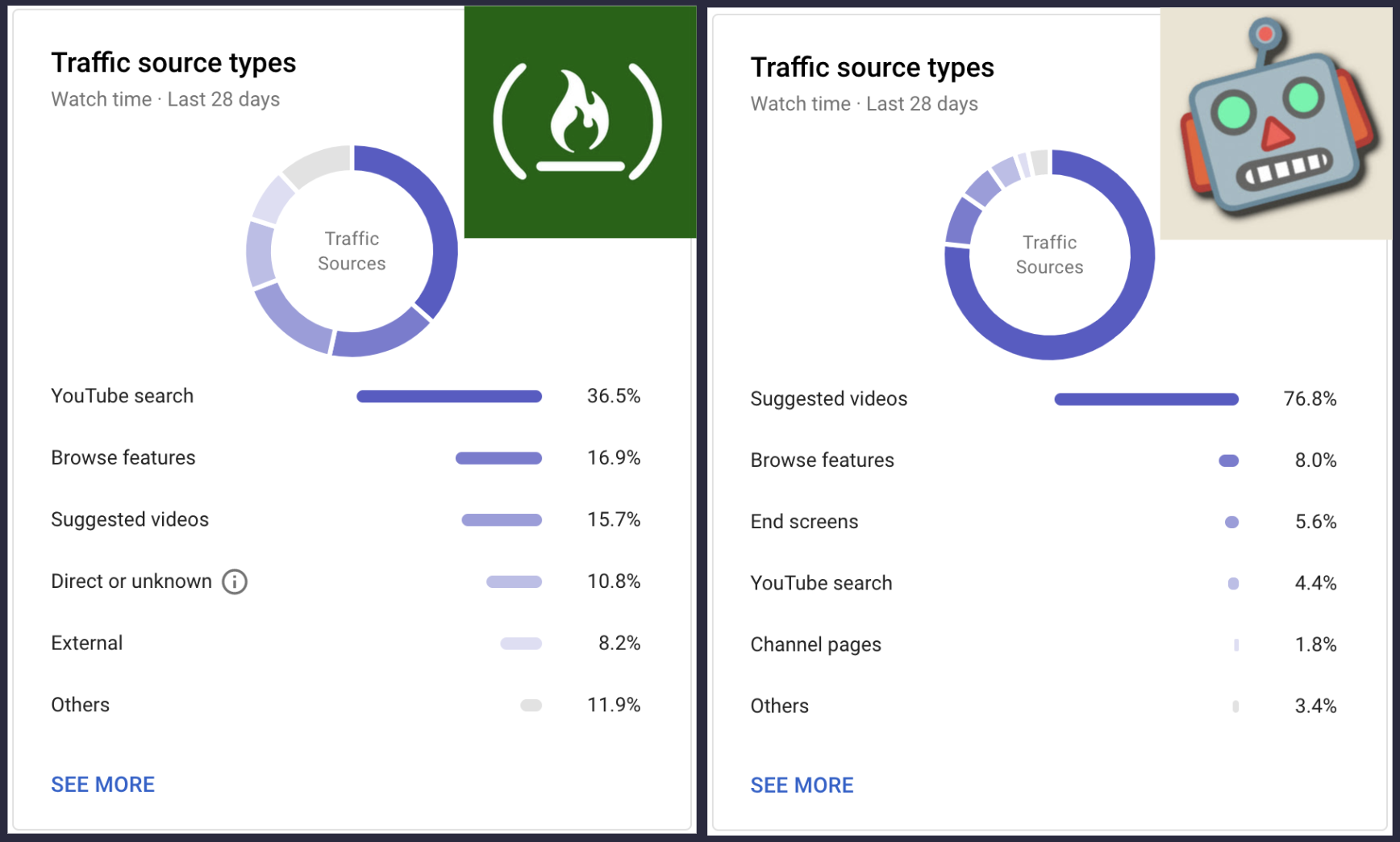
I want to briefly talk about traffic sources. A traffic source is how a viewer found your video to watch. The traffic source breakdown for most channels on YouTube looks more similar to the above chart on the right.
Most views on YouTube are from users clicking videos suggested on the side of the video they are watching (listed as 'Suggested videos' in the chart). The second most common source of views on YouTube is users clicking on videos on their home page (listed as 'Browse features' in the chart).
If you have an informational or software entertainment channel you will probably get most of your views from 'Suggested videos' and 'Browse features'.
You will notice that the chart on the left shows most views coming from "YouTube search". This is how successful tutorial channels get most of their views.
When developing titles and thumbnails you should consider if you are targeting users that will search for your video or users that will just happen to see your video suggested to them. Titles are more important for search and thumbnails are more important for suggested videos.
Consistency and specific goals
While you can have popular videos without frequently uploading, it is still important to have a consistent schedule. Some sort of consistent schedule is important to grow your YouTube channel.
If you are going to upload infrequently, then when you do upload it should be substantial. If every video is a 5 hour course on a different programming language, it is OK if you only upload every month or two.
To help with consistency, you should create goals for yourself. An effective goal is measurable, timed, and controllable.
Measurable: The goal should have a quantified component that lets you know whether you’ve reached it or not.
Timed: The goal should have a specific and realistic deadline.
Controllable: The goal should be an action you can perform, rather than an outcome that you want.
For example, your goal may be to put out 1 video (measurable) per week (timed). Note that “put out a video” is an action you can perform, but “reach 1,000 subscribers” is not an action but an outcome.
You should create goals that are ambitious but still doable. This will depend quite a bit on your stage of life. If you are a single person with no job you will be able to create much more content than a married person with three kids and a full-time job.
When I first started my JavaScript tutorial channel, my goal was to release 3 short videos per week. Once I was reaching that goal consistently I was able to increase to 5 videos per week. (Though this goal worked out for me, I now realize that less frequent, more substantial videos will often reach a wider audience.)
How to Make Money On YouTube as a Creator
When thinking about making money, you must know what your goals are. Some people are not concerned with making money from their videos and just want to provide free learning resources. However, most people aren’t able to spend time making learning resources unless they are compensated a bit.
Here are a few common ways that your software channel can make you money.
How to use YouTube to Get a Job or a Raise at Work
For most people, the primary way a software YouTube channel will make money is indirectly through the creator getting a better job or a raise.
I already mentioned that creating software tutorials helped me get multiple job offers for my first developer job. I’ve heard similar stories from other YouTube creators.
In a recent interview, software YouTube creator Dylan Israel said that every employer that has offered him a job has specifically mentioned his YouTube channel. Dylan said that even at 100 subscribers, his channel helped him get a job.
Jesse Weigel has said similar things. He said that his live coding helped him get two different raises and even led to his entire team getting a raise.
Jesse recently completed a job search and he said that in every interview, live coding was the thing that people wanted to know about more than anything else. He said it really made him stand out as a candidate. Jesse said, “I think it gave employers confidence in me that they could get an idea of how I code and what my personality is before they even decide to interview me.”
How to Get YouTube Ad Revenue
If you’ve heard it’s hard to make money on YouTube, then you’ve heard correctly. Most channels earn between $1 and $2.50 (U.S. dollars) per 1000 views, but it is possible to earn less or more than that. So if you want to make $30,000 in a year, you may have to get 30 million views.
My personal Robot Family channel shows ads and I generally get about $1-$1.50 per 1000 views for videos under 10 minutes and $2-$2.50 per 1000 views for videos over ten minutes. At ten minutes, you are allowed to add mid-roll ads, and I was very surprised with how much extra money that made me.
You only make money on video ads if people click on them or watch at least 30 seconds of the ad. If they click “Skip ad”, you make no money. Also, the amount of money you make per ad is dependent on the country that the viewer is in. Some viewers will make you more money than other viewers. This is why there is such a big difference in how much money you can make.
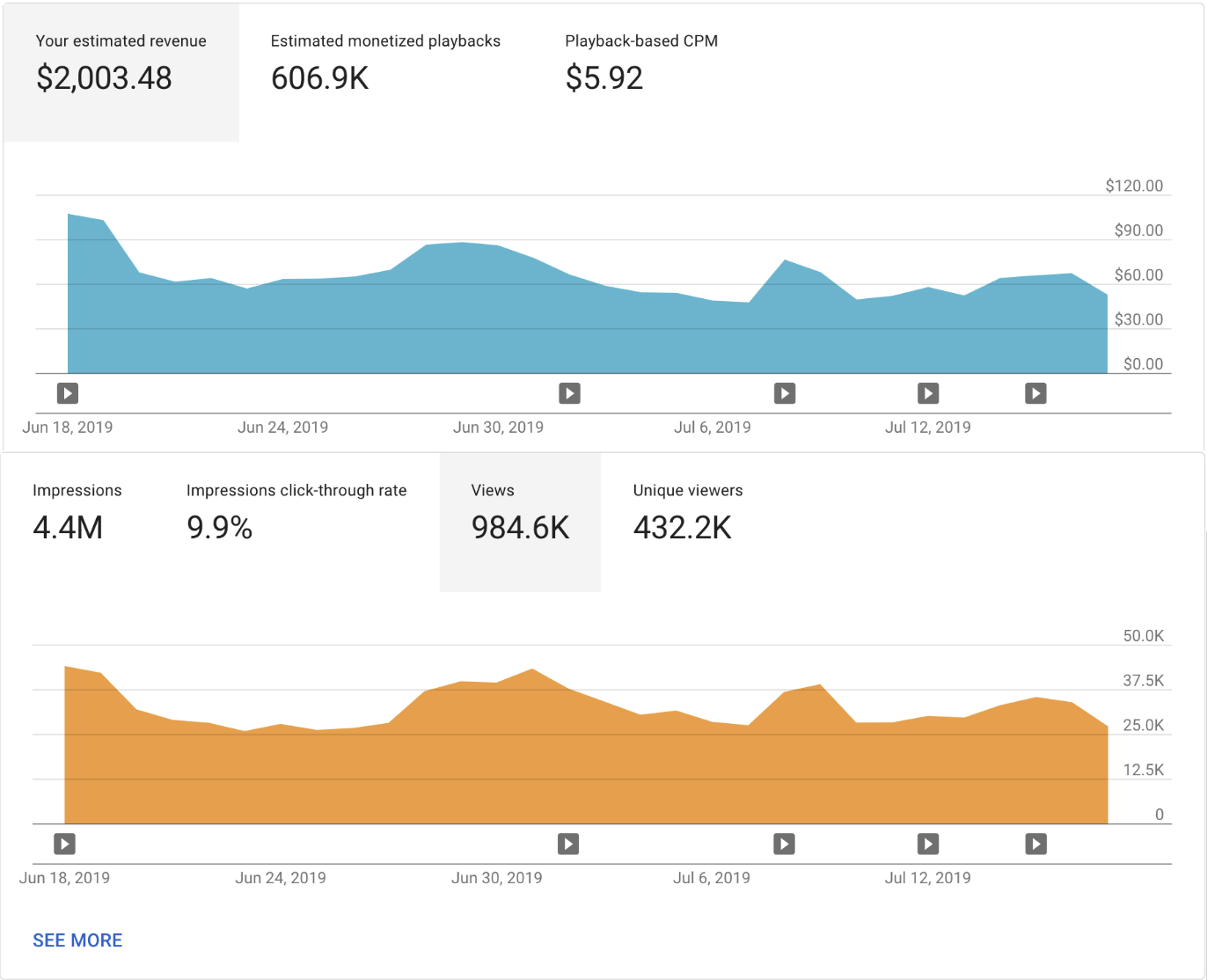
How to Promote Products and Courses on YouTube
An effective way to make money with a software YouTube channel is to use it to promote your paid products and courses. Mosh Hamedani, from the Programming with Mosh YouTube channel, seems to do well with this model.
For this to work best, you need to create multiple high-quality, complete courses. Release some full courses for free on YouTube and use those courses to advertise your paid courses.
Some people go about this in the wrong way. They will create a full paid course and then release a portion for free on YouTube. This will not lead to many sales.
An incomplete course on YouTube will not get many views. If you want to get a lot of views on YouTube, you must publish a comprehensive and complete course. This will maximize your exposure and lead to more sales of your paid courses.
How to Get YouTube Subscribers to Give you Money Through Patreon
Many people who create software tutorials have had success with Patreon. Corey Schafer is one of them. I asked him if he had any tips for new creators using Patreon.
He recommends people have Patreon setup from the beginning and just remind their audience from time to time that they can support via that page. Corey reminds his audience at the end of every video that they can support him via Patreon.
Corey also says that offering perks for different support tiers can be effective. He mentioned perks such as a t-shirt or an invitation to a discord server.
Kevin Markham of Data School is another software YouTuber who has done well on Patreon. I reached out to him and asked him for his thoughts on using Patreon successfully. His response was so good and insightful that I want to quote him directly:
There are three types of people who do well on Patreon:
1. People with a truly gigantic audience (for them it doesn't really matter what they offer through Patreon, it's really just a donation page)
2. Creators with a big audience who release super compelling bonus content through Patreon (like a popular podcaster who releases a bonus episode to patrons every week, and that's all they do with Patreon)
3. Creators with a decent-sized audience who make a lot of effort providing value to their patrons in different ways: offering cool rewards, creating a community, giving fans greater access to the creator, etc.
Thus for the vast majority of creators, you have to have a decent-sized audience AND put in a lot of work in order for Patreon to be worthwhile. The bigger the audience you have, the less work you "need" to put into Patreon. One takeaway here is that unless you are super famous, just putting a Patreon link on your YouTube page will not result in any meaningful number of patrons. Patreon takes effort, and you should probably only do it if you enjoy doing it, because otherwise you will burn out.
Here are the reasons why I have been successful in getting people to join my Patreon:
• I have a large email newsletter (due to my blog), and this is key because email converts so much better than any other marketing channel.
• I put substantial work into building and refining my page, and had probably 20 of my biggest supporters review the tiers and language on the page before releasing it publicly to give me suggestions on rewards and how I communicate the value of joining.
• The video "courses" (meaning playlists) I create on YouTube take hundreds of hours of work and are really high-quality, and so most people have joined Patreon because one of my courses delivered massive value to them at some point and they want to thank me.
• I have been giving to the community for free for years (answering literally thousands of YouTube comments/blog comments/emails), thus many viewers have built a personal connection with me.
• I have a good reach on social media.
Here are reasons why people stay subscribed as patrons:
• I put a lot of ongoing work into providing value
• I thank my patrons a lot
• I prioritize my patrons above everyone else
How to Get Sponsorships on YouTube
Many creators make money through video sponsorships.
I talked to Dylan Israel about getting sponsorships. He said he got his first sponsor at around 2500 subscribers. To get the sponsorships, he reached out to coding organizations / bootcamps and asked to be connected to their marketing department. Now he’s at the point where sponsors reach out to him.
I also talked to Forrest Knight about getting sponsorships. Like Dylan, he’s at the point where sponsors come to him.
Forrest said to make sure your email is available in the “About” section of your channel. Sometimes brands contact Forrest directly, but most contacts come from companies whose purpose is to connect brands with content creators. Forrest says that if you are putting out quality content that garners attention, brands will take notice and reach out.
As far as negotiating payment, Forrest recommends increasing your request amount for each sponsorship opportunity. Eventually you will start getting ‘no’s and then you will know your rate range. Be sure to increase your rate as your channel grows, and don't agree on a price that makes you uncomfortable.
How to Promote Your YouTube Channel
This can be challenging if you are just starting out. You must think about where your target audience could come across your videos. Here are some ideas:
- Post to relevant subreddits
- Submit to coding newsletters like the CodeNewbie newsletter
- Share your videos with the online communities that you're part of
Another option would be to submit your video to a more popular YouTube channel. The freeCodeCamp.org YouTube channel publishes tutorials from many different contributors. Many creators have reported a significant bump in their own channel’s subscribers after one of their videos was published on the freeCodeCamp.org channel.
Here is a recent Tweet from a creator showing their subscriber bump after we posted one of their videos.
Also, some people publish exclusively on the freeCodeCamp.org channel. This could be an option to consider if your main priority is reaching a large audience. In fact, this is what I did. I started with my own channel but eventually started publishing tutorials exclusively on the freeCodeCamp.org channel. This helped me reach a large audience very quickly.
If you are interested in submitting a video to the freeCodeCamp.org channel, send me an email. My address is beau@freecodecamp.org.
Other YouTube Tips for Programming Video Creators
- Consider adding end screens to videos. They can lead to many more views, especially if you create shorter videos. On my personal Robot Family channel, I get 6% of views from end screens.
- If a video is part of a playlist, always link to the playlist in the description.
- If you have already created a full course with lots of individual videos, consider combining them into one long video. If you really want to post the videos individually, never upload them all at once. Make sure to space out each video by at least a few hours. One per day would be best. If you upload them all at once, they may appear in the wrong order on your channel.
- Always expect that each video will be the first video from your channel that many people see. If you want to grow your channel, try to maximize the number of new people who are stumbling up on it. Some creators make the mistake of just making videos for their subscribers. This results in videos that may be confusing for someone new to the channel. You should always include a quick update about where people can get any prior knowledge expected—especially if viewers need prior knowledge from other videos on your channel.
- I've seen some creators who are not native English speakers choose to make software tutorials without dialog. I recommend against this. If your English is very poor, consider creating your videos with your native language, or hiring a native English speaker to read a voice-over script that you write.
- Never use background music in a coding tutorial. It is often distracting. If people want to listen to music while watching your tutorial, they can turn on their own music.
- If your videos are part of a series and you want to include the series name in the title, put the series name at the end of the title instead of the beginning. This is better for SEO.
Conclusion
OK - you should now have everything you need to start your own software YouTube channel. Good luck!
Do you have any more tips for creating a software YouTube channel? Share them in the comments! Do you disagree with any of my advice? Tweet me @beaucarnes.
