Did you know there's a super sketchy underworld of websites that sell your personal data to whatever creepy rando will pay for it?
Even if you're not on social media, random stalker types can access all kinds of facts about you including:
- Your age
- Your relationship status and marriage history
- Email addresses and phone numbers you've used
- Places you've lived and your current address
- Any court records you have (including tickets and arrests)
- And even information about your kids. Your kids!
It's all super creepy, and in any sane world this would be illegal. But it appears to be at least semi-legal. This is a multi-billion dollar industry we're talking about.
You may have heard of Equifax, Experian, Transunion and other "data brokers". These are pretty entrenched and even work with the US government.
But there's an entire category of data brokers you may not have heard of, who roll up all your private data into modern SaaS platforms, then sell it to anyone willing to plunk down a monthly fee.
How to Remove your Data from these People Finder-type Websites
The good news is you can opt-out of many of these websites with a single email confirmation process.
In this article, I'll walk you through how to opt-out of some of the biggest ones in a single sitting. Specifically:
- Spokeo
- People Finder
- People Finders
- PrivateEye.com
- MyLife.com
- Intelius
- PeekYou
- BeenVerified
- And the grandaddy of them all: WhitePages.com
Keep in mind that there are dozens of these websites, and new ones crop up every year. The only long-term answer to this will be to pressure the US government to better-regulate this industry, or to outlaw it altogether.
With all these sites out there, it's easy to feel hopeless. But every site you opt-out of slightly reduces the likelihood someone will try to stalk you or steal your identity.
This is very much worth your time and effort to fight. So let's get started.
The First Rule of Fighting Data Brokers: Don't Give Them Any More of Your Data
Before you start your opt-out spree, you should take a few precautions so you don't end up giving these evil corps even more of your information in the process:
- I recommend using a VPN if you have one. A VPN can mask your IP address and location. And if you really want security, you can even set up your own VPN server.
- Incognito mode can prevent these sites from accessing your cookies, local storage, autocomplete data, and other data you may have saved in your browser. If you're in Chrome, you can open an incognito window by clicking in the menu bar "File", then "New Incognito Window".
- Finally, I recommend using a temporary email service like 10minutemail.com for email confirmations. This way you don't give these data brokers your current email address. Afterward, you can forward confirmation to your own personal email for your records.
Also note that this article will focus on the "low-hanging fruit" data brokers where a simple email confirmation is enough to remove your data.
There are plenty of other data brokers who require you to jump through hoops like calling them, sending them physical letters, faxing them (yes – faxing them), or even sending them a copy of your ID to confirm your identity. If you can make time to do this, I applaud you. This article will still help if you don't have time for that, though.
Again, I won't cover these sorts of hard-to-reach data brokers, and will instead focus on the low-hanging fruit.
By the end of your session, you should have an inbox full of opt-out confirmations, like this.
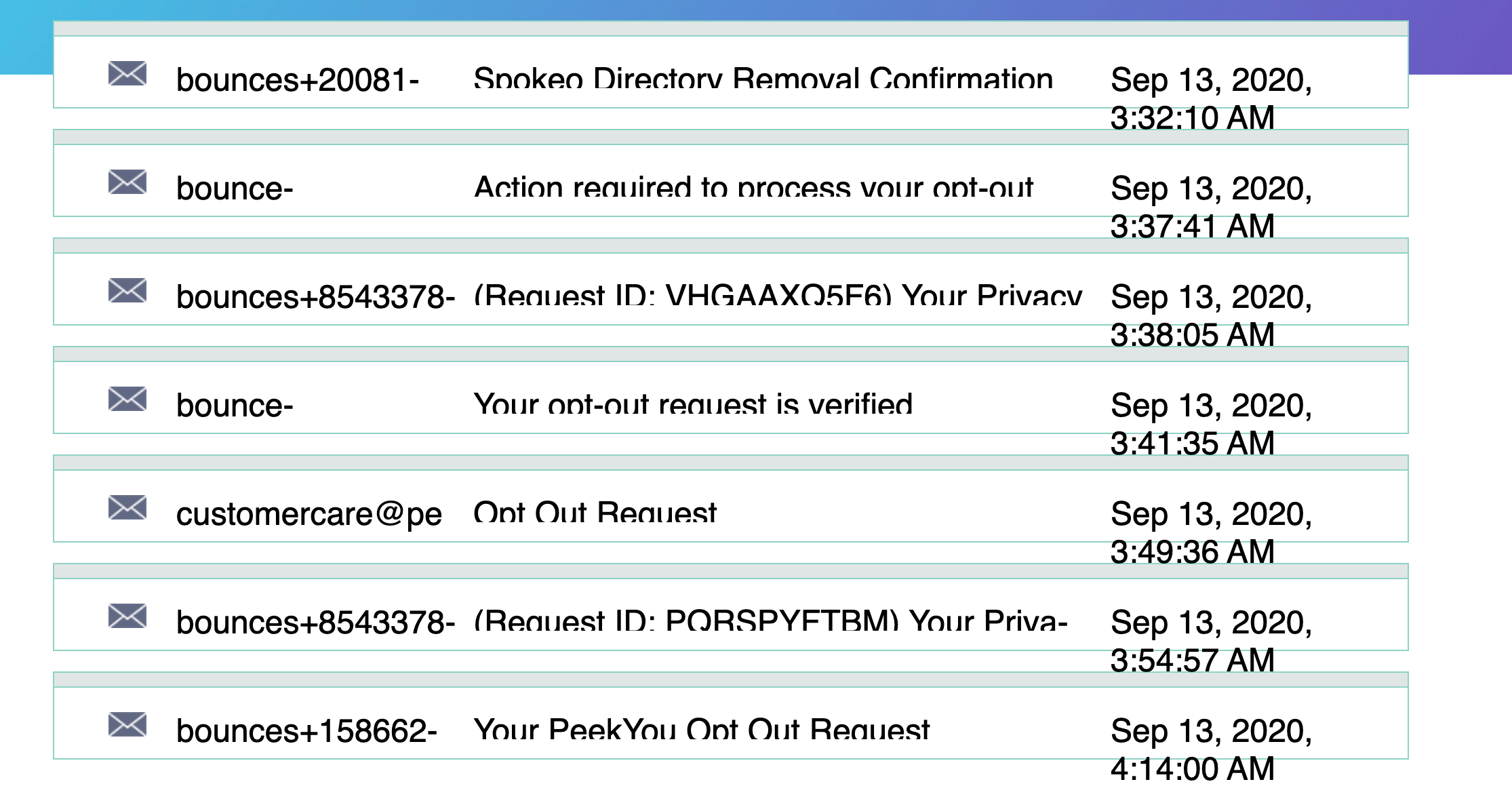
How to Opt out of Spokeo Search
Step 1: Go to Spokeo.com and find yourself there.
Step 2: Copy the URL from the address bar. You'll need this to opt-out.
Step 3: Go to https://www.spokeo.com/optout
Step 4: Paste in the URL of your Spokeo profile and enter your email address. Get ready to identify some busses and traffic lights in the captcha. (Yeah, you're going to be doing this a lot today.)
Step 5: Check your email for the verification email and follow its instructions.
How to Remove Your Info from MyLife.com Search
There isn't a way to opt-out of MyLife directly on the web, so you will need to send them an email. If you do this, you'll need to include some data in your email, but you can just include data that's already listed on their site.
Step 1: Find your record on MyLife.com
Step 2: You will need to send them an email at privacy@mylife.com, with the subject line "opt-out". Here is a template for you to use in your email:
My name is [NAME]. Remove my records from mylife.com and all of your other databases.
To confirm my identity:
My date of birth is [DATE OF BIRTH]
My current address is [ADDRESS]
My past address is [ADDRESS]
Here is a link to my record on mylife.com: [LINK]
Please email me back to confirm that my data has been deleted.
Thank you.How to Opt Out of People Finder Search
Unfortunately, People Finder's opt-out is broken. How convenient for them and their data thieving ways.
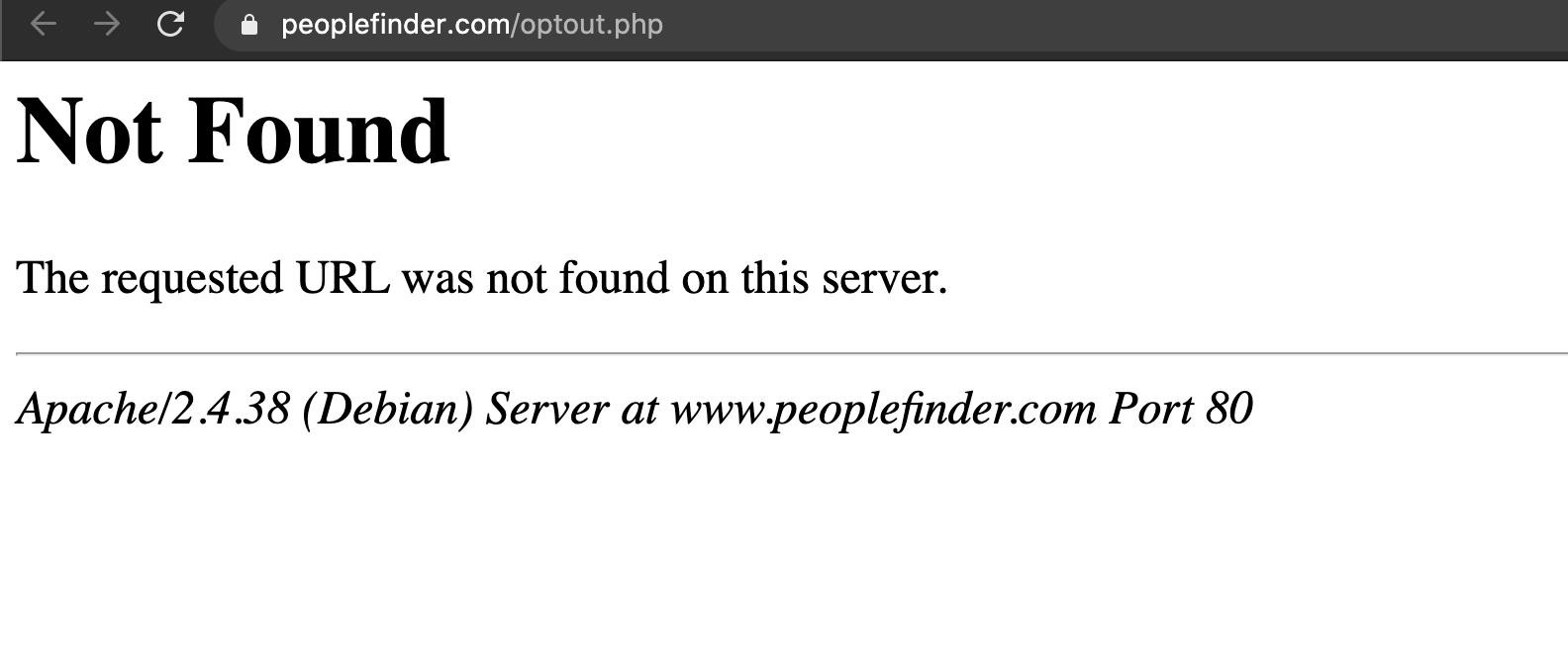
But good news – I did some more research, and I believe you can still opt out of PeopleFinder by opting out through its parent company, Intelius. Doing this should also opt you out of several other small data broker websites that Intelius owns.
How to Opt Out of Intelius Search and Remove your Data from Lots of WhitePages-type Sites
This should opt you out of PeopleFinder, as well as several other data broker sites.
Step 1: Go to https://www.intelius.com/opt-out/submit/
Step 2: Search for yourself. Once you find yourself, enter your email address.
Step 3: Check your email for the verification email and follow its instructions.
How to Remove your Information from PeopleFinders Search
Yes – PeopleFinder and PeopleFinders are two separate websites that engaged in the same grotesque trade. You'll want to opt out of this one as well.
Step 1: Find your profile on PeopleFinders.com
Step 2: Copy the URL from the address bar. You'll need this to opt out.
Step 3: Go to https://www.peoplefinders.com/opt-out
Step 4: Paste in the URL of your PeopleFinders profile and enter your email address. Do some more capcha unpaid labor for Google.
Step 5: Check your email for the verification email and follow its instructions.
Oh yeah, and once you successfully opt out, they'll show you a page with a bunch of broken CSS trying to sell you a subscription service that opts you out of other data broker sites:
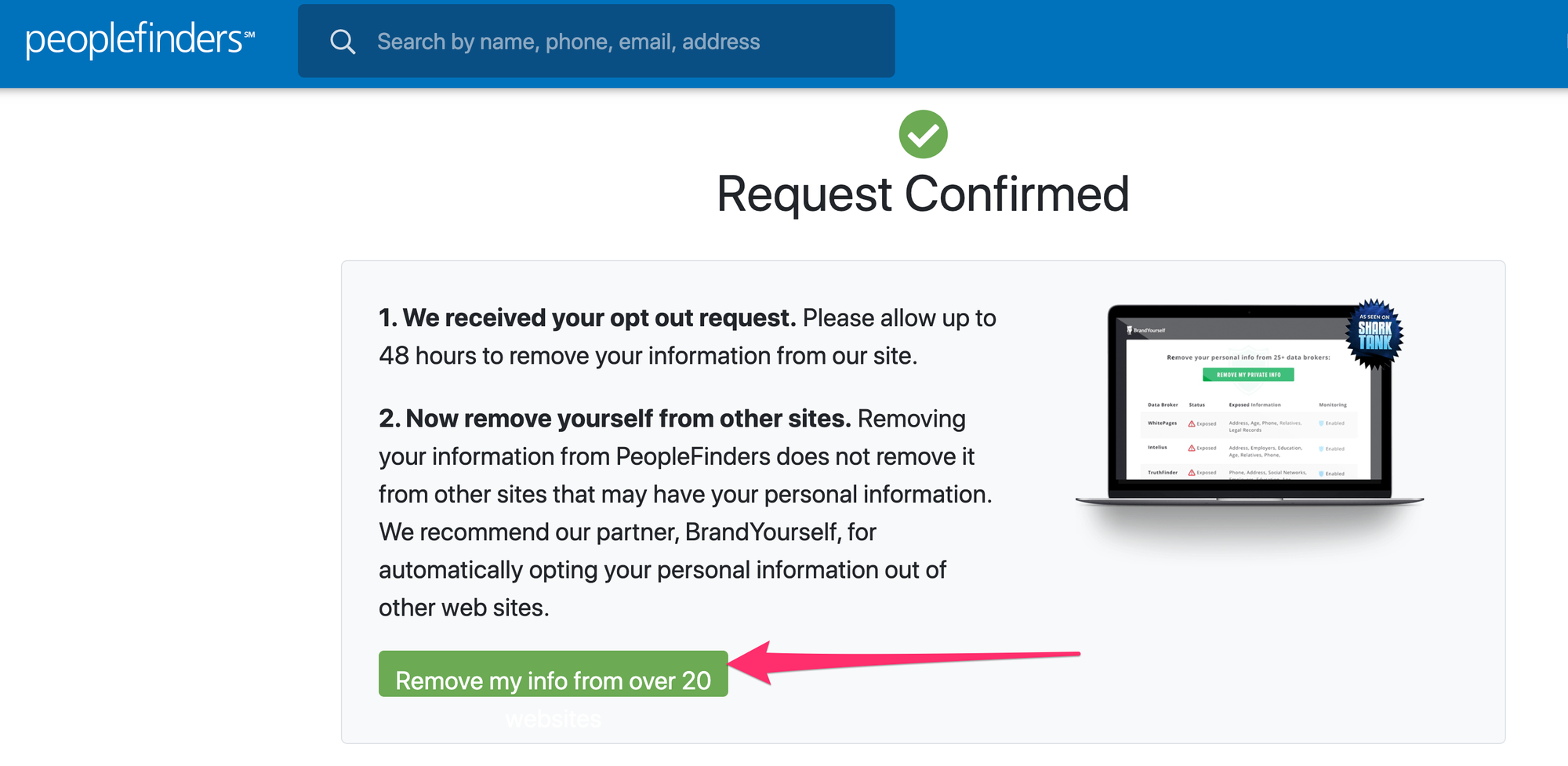
How to Remove Your Information from PeekYou Search
Step 1: Find your profile on peekyou.com
Step 2: Copy the unique ID from the address bar. You'll need this to opt out. Here's what this looks like according to their documentation:
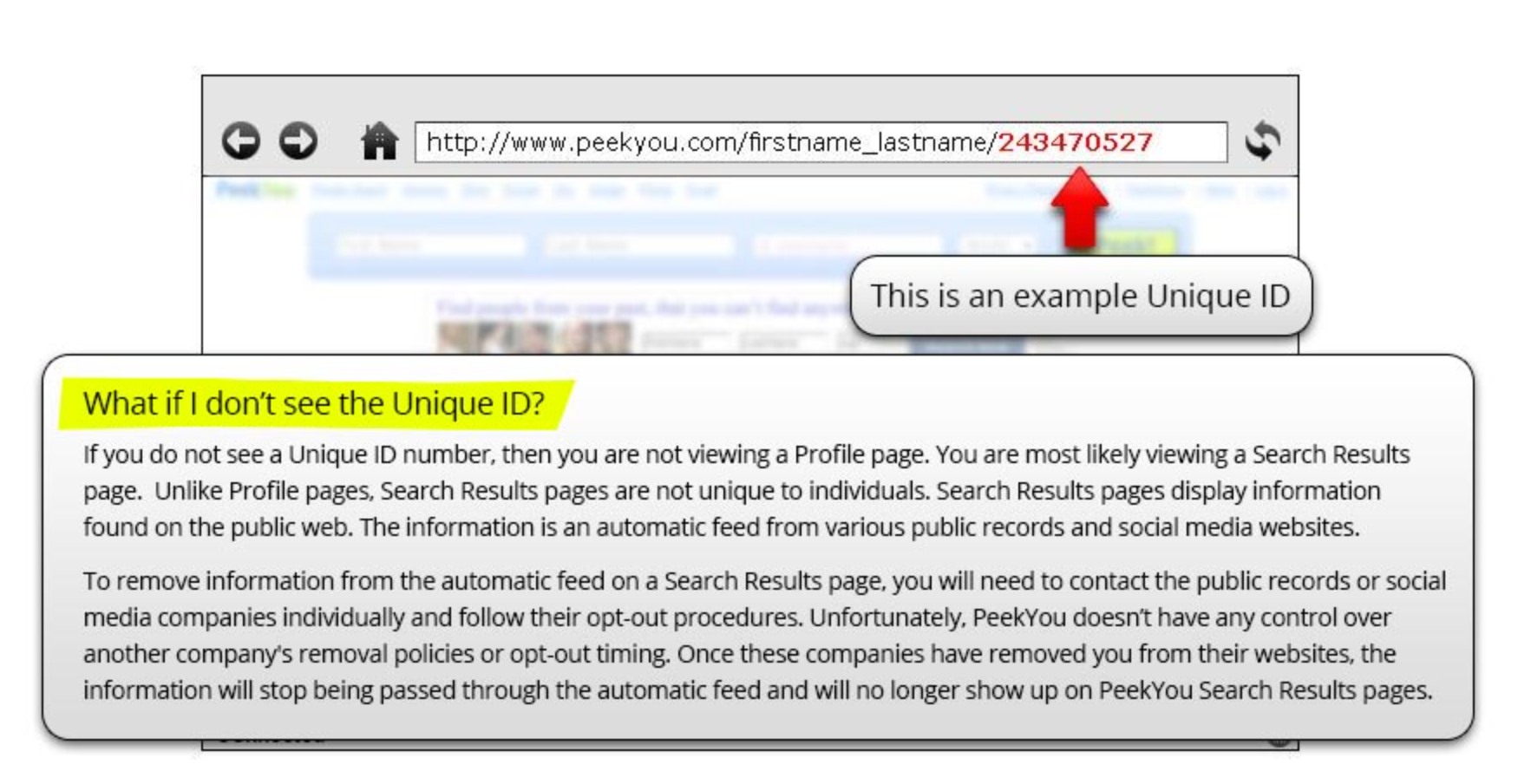
Step 3: Go to http://www.peekyou.com/about/contact/optout/index.php
Step 4: Paste the ID number of your PeekYou profile into the field, enter your email address, and click on some street photos for Google in the capcha.
Step 5: Check your email for the verification email and follow its instructions.
How to Remove Your Information from WhitePages.com
Of all the "low hanging fruit" data brokers I mention in the list, this is the most inconvenient. But it's not too inconvenient. I was able to do it in about 5 minutes.
Step 1: Find your profile on https://www.whitepages.com/
Step 2: Copy the URL from the address bar. You'll need this to opt out.
Step 3: Go to https://www.whitepages.com/suppression_requests
Step 4: Paste in the URL of your WhitePages profile.
Step 5: Here's where it gets inconvenient. You need a phone number in order to be able to opt out. I used Google Voice, which I use whenever I don't want to give out my real phone number. You can set up a Google Voice phone number here in a few minutes.
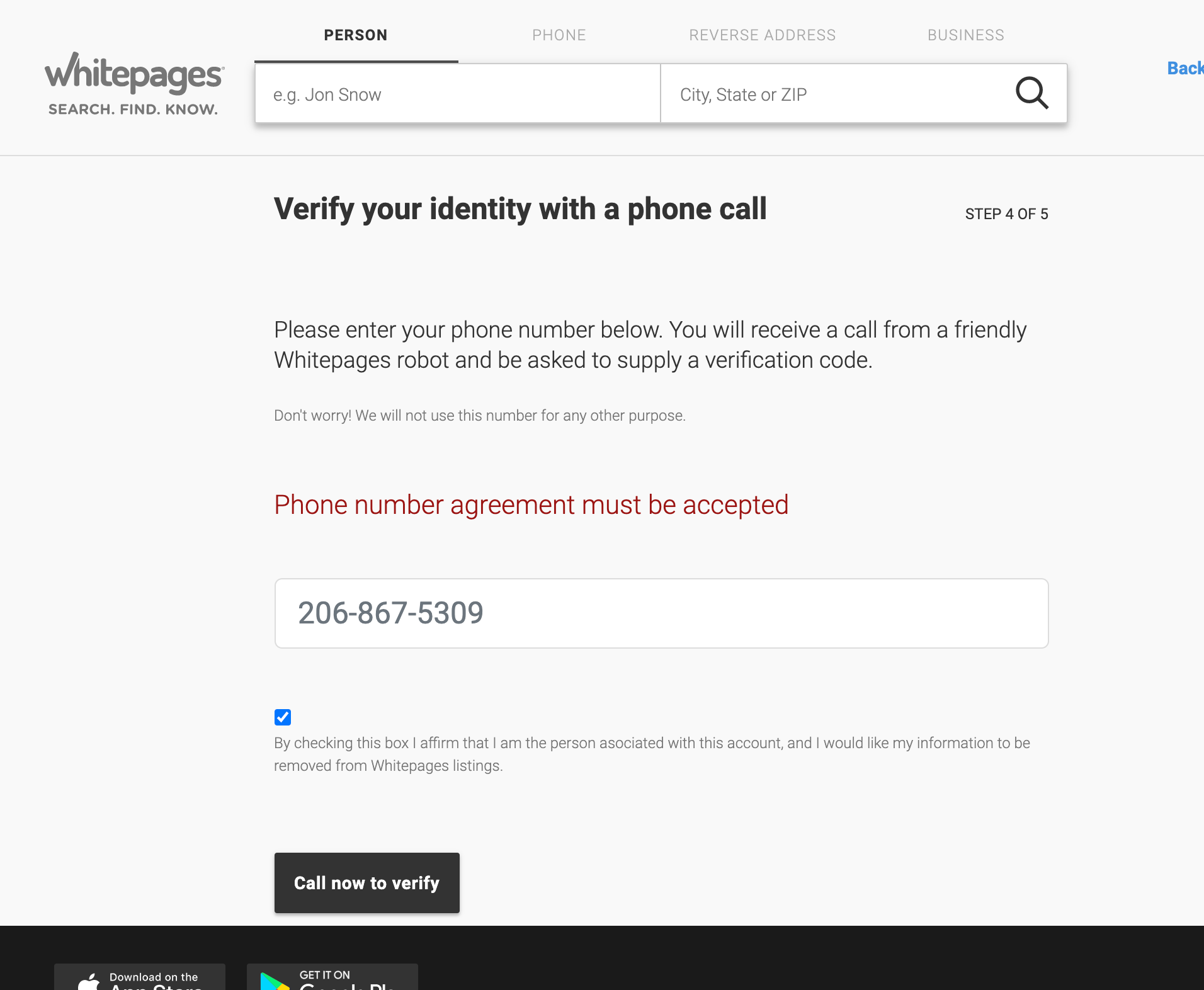
Step 6: WhitePages will show you this poorly-formatted webpage with a 4-digit code and call you.
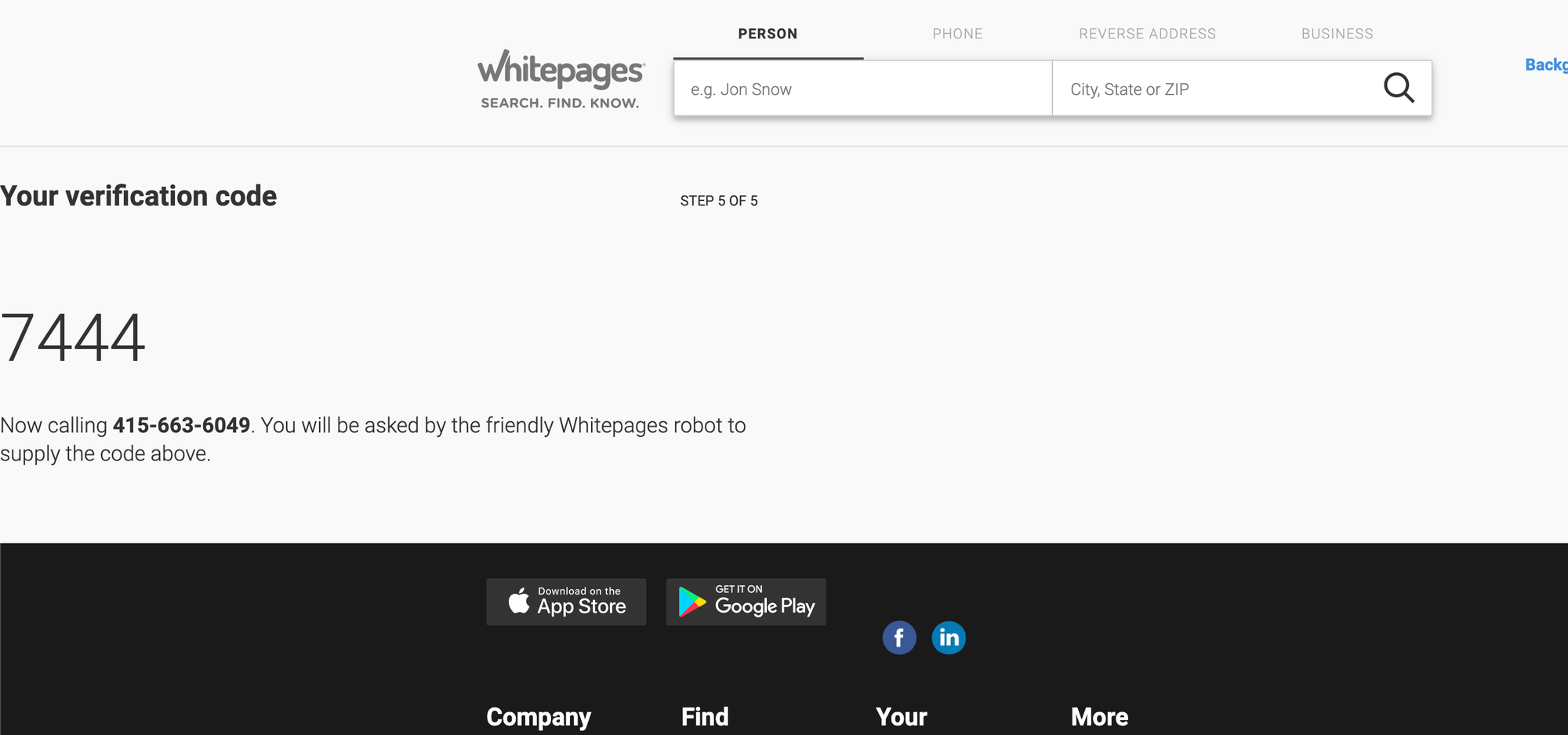
Step 7: If you have Google Voice open in a different tab, you should get a ringing in your browser and you can answer it. Enter the 4-digit code. And presto – you've opted out.
How to Remove Your Info from BeenVerified Search
Update: In the few days since the time I published this article, BeenVerified may have changed their process again. They may now require you to give them some additional personally identifiable information in order to opt-out.
Step 1: Go to https://www.beenverified.com/app/optout/search
Step 2: Find yourself in their search engine.
Step 3: Check your email for the verification email and follow its instructions.
Dishonorable Mentions – Sites That Are Particularly Evil in How They String You Along
PeopleSmart Opt Out is not "easy"
Update October 19, 2020: Twitter user Ryan Smith told me that if you opt out of BeenVerified, you have technically opted-out of PeopleSmart, too. But I had no way of knowing this at the time when I was trying to opt out of PeopleSmart. I've left the following section to show you what me and thousands of other people encountered when I trying to opt-out of PeopleSmart.
There's a data broker called PeopleSmart. Here's what it says about opting out in their FAQ:
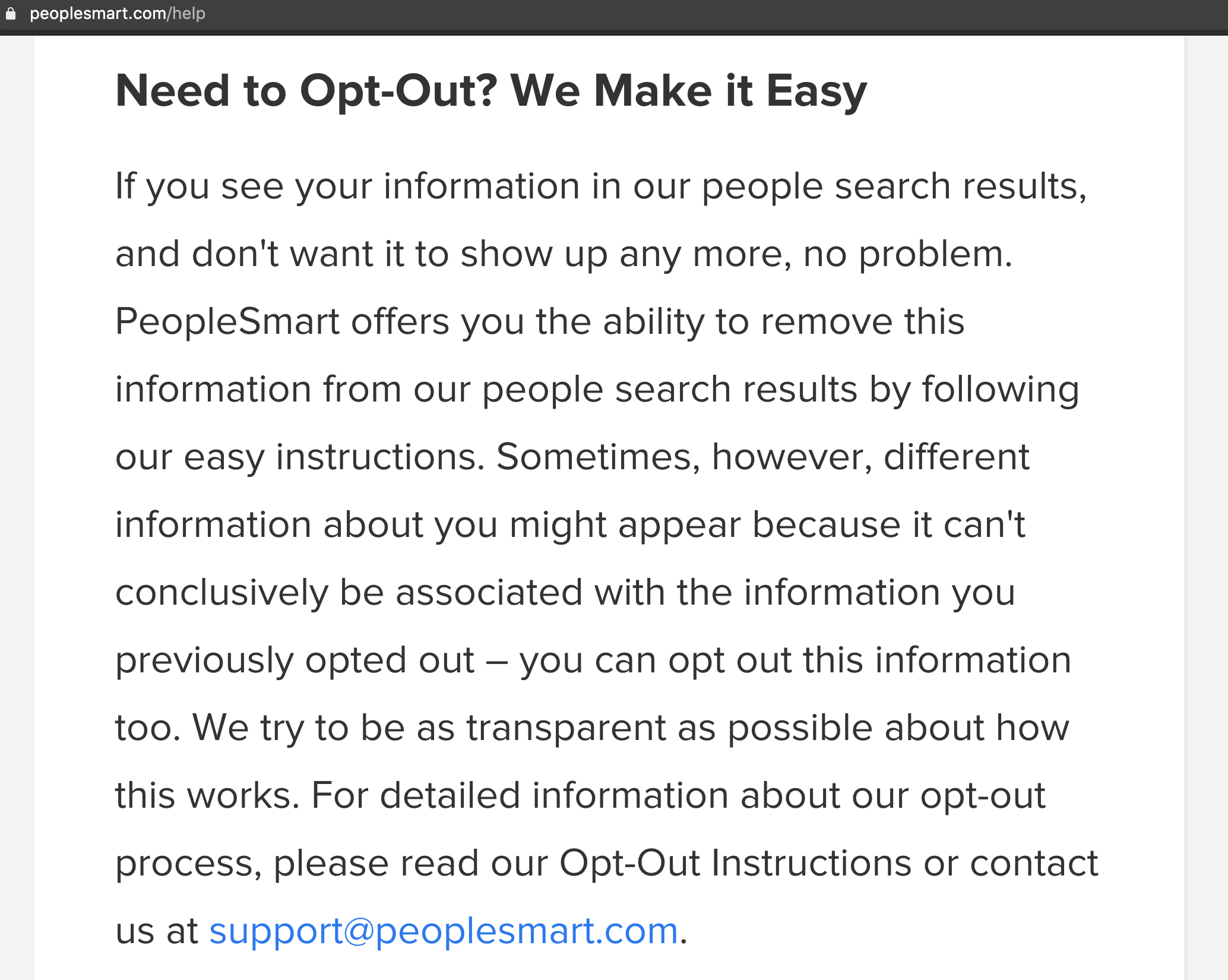
They don't "make it easy." They don't even give you a link to their "opt out instructions." As far as I can tell, such a page doesn't even exist.
I did find another page where instead of giving you information about opting out of their service, they give you generic information about how public records work with the misleading URL: https://www.peoplesmart.com/data-optout
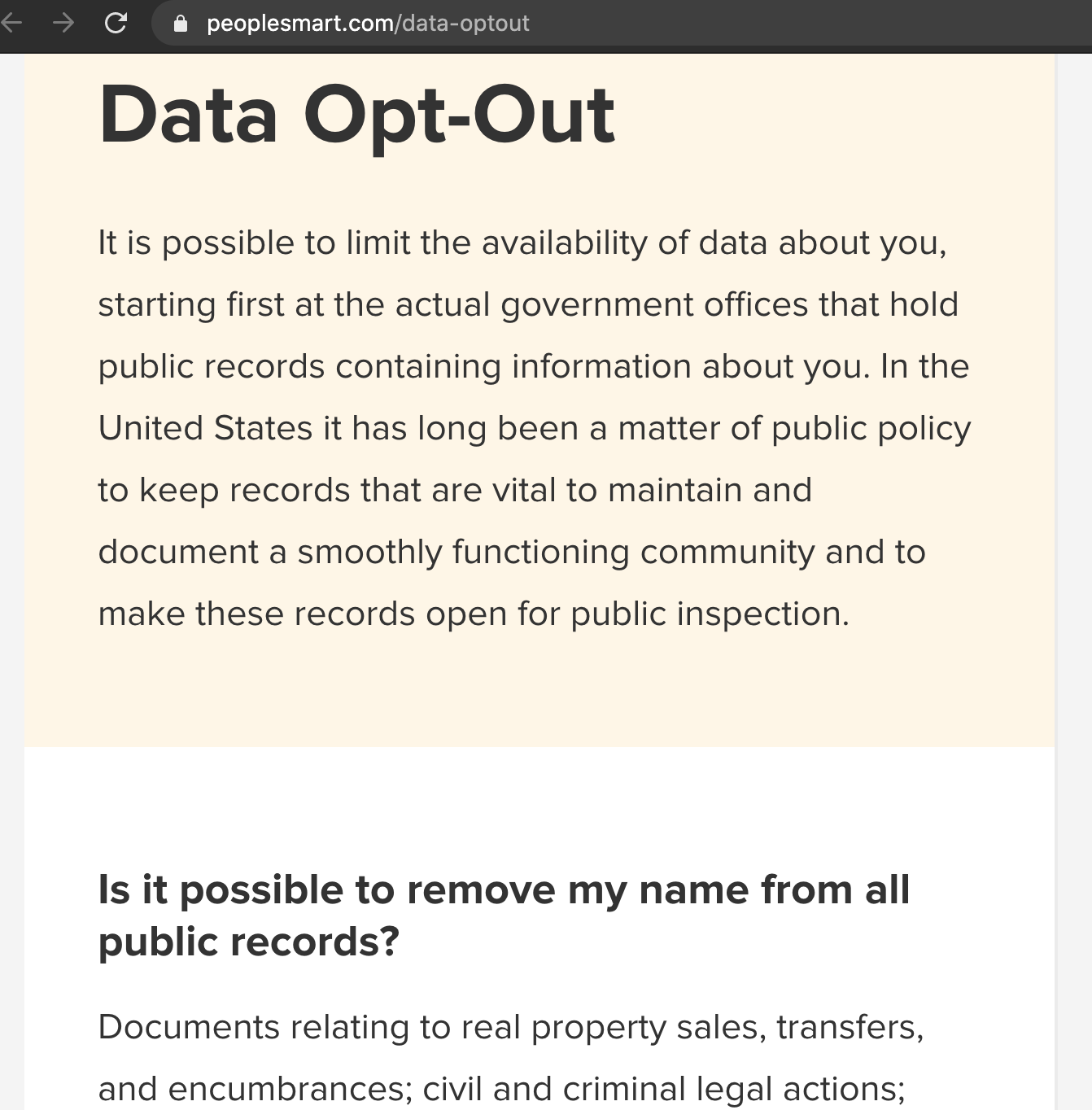
But I've found plenty of articles suggesting that it was at one point possible to opt out. Now all those links redirect back to this same generic help page. (Like this one: https://www.peoplesmart.com/optout-go.)
PrivateEye.com Has Several Now-Broken Opt-Out Links
Update October 21, 2020: PrivateEye.com seems to use the same database as PeopleFinders.com. So if you followed my instructions above to opt-out of PeopleFinders.com, you should now also be opted-out of PrivateEye.com. I've left the following section to show you what me and thousands of other people encountered when I trying to opt-out of PrivateEye.com.
I tried found several old links to opt-out processes. It looks like every once in a while, PrivateEye moves their opt out process. If anyone can find their current one, message me on Twitter and I'll add it here. Here are some of their now-defunct opt-out URLs:
- http://secure.privateeye.com/help/default.aspx#26
- https://www.privateeye.com/static/process_optout
- https://www.privateeye.com/opt-out/submit/
Instant Checkmate Never Actually Sends You The Opt-Out Confirmation Email
You can fill out the form at https://www.instantcheckmate.com/opt-out/submit/ but they won't actually send you the confirmation email. I've tried several times from different locations, browsers, turned off ad blockers, and everything.
Also, I turned off my ad blocker and checked to see whether there was just some JavaScript error that was preventing the form from submitting. It looks like Instant Checkmate immediately tries to grab any data in your browser's Local Storage, Session Storage, and even sees if they can get any Facebook data your browser has.
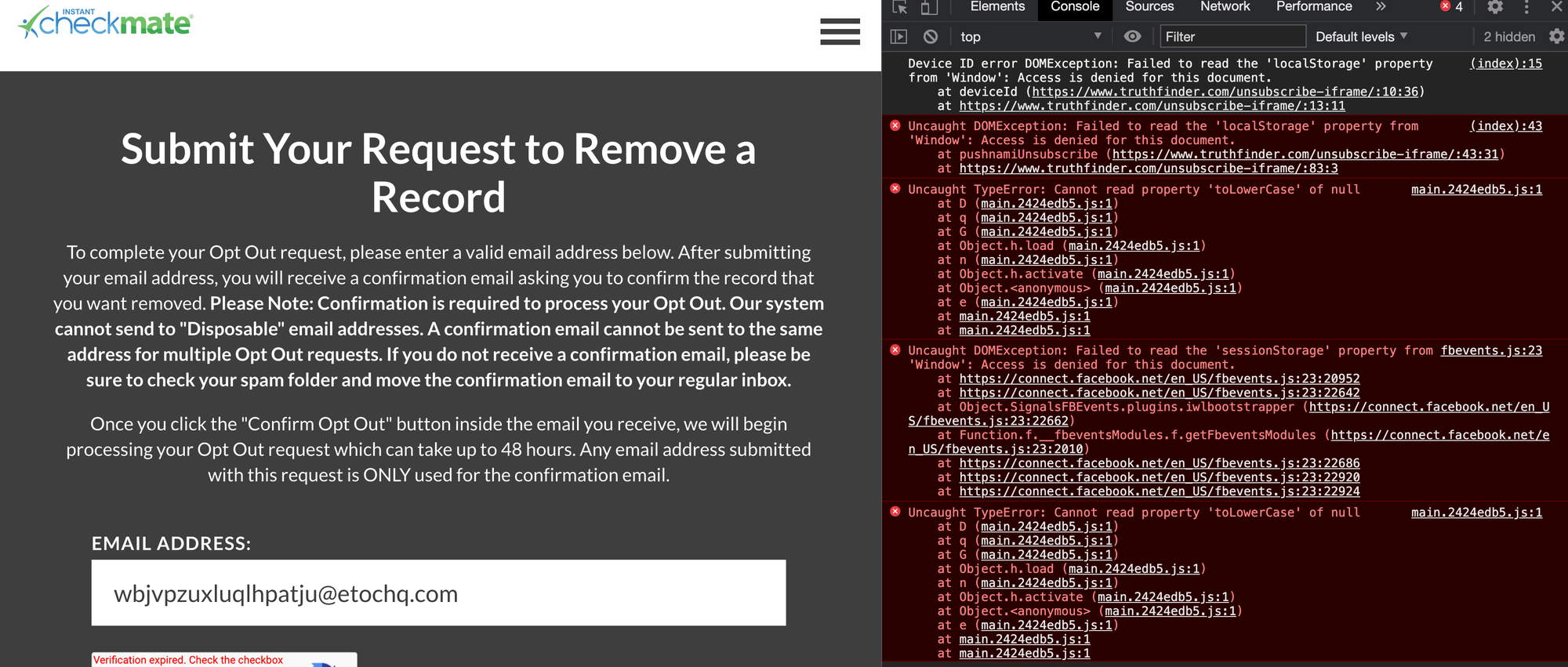
Keep Fighting the Good Fight
These sites are like kudzu. You've got to keep hacking away at them with your digital machete.
I will keep this list updated.
I recommend you bookmark this list and come back to it from time to time to double check and make sure these data broker sites haven't re-listed you. Or that new sites haven't cropped up to sell your data.
I also recommend you link to this list from your own personal website if you can, and help spread the word.
If you find any other data broker websites that people can easily opt-out of, please send me a DM on Twitter.
Stay safe out there.
– Quincy

