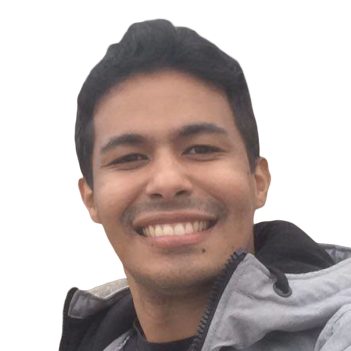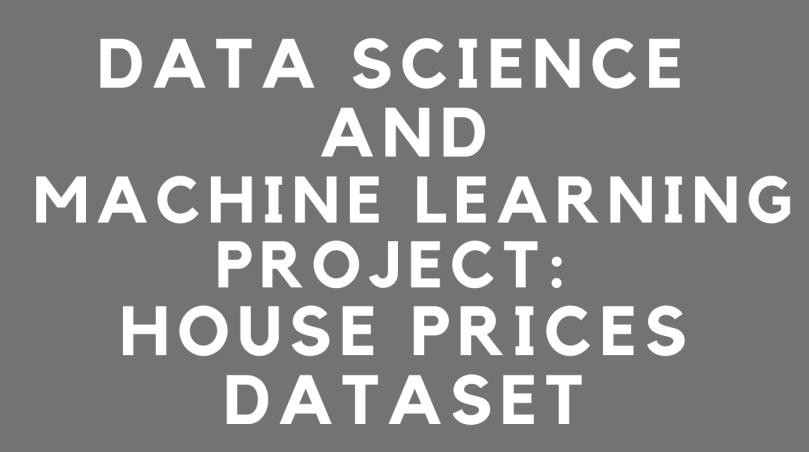In this article, we'll use Data Science and Machine Learning tools to analyze data from a house prices dataset.
We will begin by performing Exploratory Data Analysis on the data. We'll create a script to clean the data, then we will use the cleaned data to create a Machine Learning Model. Finally we use the Machine Learning model to implement our own prediction API.
The full source code is in the GitHub repository with clear instructions to execute this end-to-end project.
Quick info: You can download a PDF version of this Data Science and Machine Learning Project with the full source code repository linked in the book.
Ready to dive in?
Table of contents
- Github Repository
- EDA (Exploratory Data Analysis)
- Data Cleaning Script
- Machine Learning Model
- API
- Conclusion
Github Repository
You can download the complete code in the Github Repository.
In the repository you will find:
- requirements.txt: The packages you need to install using pip
- raw_data.csv: The raw data we are using on this project
- Exploratory-Data-Analysis-House-Prices.ipynb: The Jupyter Notebook with the Exploratory Data Analysis
- data_cleaning.py: The script that cleans the data
- train_model.py: The script to train the Machine Learning Model using the cleaned data
- predict.py: The file with the HousePriceModel class that we use to load the ML model and make the predictions
- api.py: The API created with the framework FastAPI
- test_api.py: The script to test the API
To use the data and code in the repository, follow the steps in the next sections.
Environment and Packages
Create a virtual environment to isolate your Python project:
python3 -m venv venv
Activate the virtual environment like this:
source ./venv/bin/activate
And then install the necessary packages:
pip install -r requirements.txt
You should see a message similar to this at the end:
Successfully installed Babel-2.9.0 Jinja2-2.11.3 MarkupSafe-1.1.1 Pygments-2.8.0 Send2Trash-1.5.0 anyio-2.1.0 argon2-cffi-20.1.0 async-generator-1.10 attrs-20.3.0 backcall-0.2.0 bleach-3.3.0 certifi-2020.12.5 cffi-1.14.5 chardet-4.0.0 click-7.1.2 decorator-4.4.2 defusedxml-0.6.0 entrypoints-0.3 fastapi-0.63.0 h11-0.12.0 idna-2.10 ipykernel-5.4.3 ipython-7.20.0 ipython-genutils-0.2.0 jedi-0.18.0 joblib-1.0.1 json5-0.9.5 jsonschema-3.2.0 jupyter-client-6.1.11 jupyter-core-4.7.1 jupyter-server-1.3.0 jupyterlab-3.0.7 jupyterlab-pygments-0.1.2 jupyterlab-server-2.2.0 mistune-0.8.4 nbclassic-0.2.6 nbclient-0.5.2 nbconvert-6.0.7 nbformat-5.1.2 nest-asyncio-1.5.1 notebook-6.2.0 numpy-1.20.1 packaging-20.9 pandas-1.2.2 pandocfilters-1.4.3 parso-0.8.1 pexpect-4.8.0 pickleshare-0.7.5 prometheus-client-0.9.0 prompt-toolkit-3.0.16 ptyprocess-0.7.0 pycparser-2.20 pydantic-1.7.3 pyparsing-2.4.7 pyrsistent-0.17.3 python-dateutil-2.8.1 pytz-2021.1 pyzmq-22.0.3 requests-2.25.1 scikit-learn-0.24.1 scipy-1.6.0 six-1.15.0 sniffio-1.2.0 starlette-0.13.6 terminado-0.9.2 testpath-0.4.4 threadpoolctl-2.1.0 tornado-6.1 traitlets-5.0.5 urllib3-1.26.3 uvicorn-0.13.3 wcwidth-0.2.5 webencodings-0.5.1
EDA (Exploratory Data Analisys)
To check out the EDA (Exploratory Data Analisys):
jupyter-notebook Exploratory-Data-Analysis-House-Prices.ipynb
Then, with the Jupyter Notebook open, go to Cell > Run All to run all the commands.
Then execute the following steps in this sequence.
Clean the Data
To perform the cleaning process on the raw data, type the following command:
python data_cleaning.py
Here's the expected output:
Original Data: (1168, 81)
Columns with missing values: 0
Series([], dtype: int64)
After Cleaning: (1168, 73)
This will generate the 'cleaned_data.csv'.
Create the Machine Learning Model
To train the model, enter this command:
python train_model.py
Here's the expected output:
Train data for modeling: (934, 73)
Test data for predictions: (234, 73)
Training the model ...
Testing the model ...
Average Price Test: 175652.0128205128
RMSE: 11098.009355519898
Model saved at model.pkl
This will create the 'train.csv', 'test.csv', and 'model.pkl'.
Run and test the API
To run the API, type this command:
uvicorn api:app
Here's the expected output:
INFO: Started server process [56652]
INFO: Waiting for application startup.
INFO: Application startup complete.
INFO: Uvicorn running on http://127.0.0.1:8000 (Press CTRL+C to quit)
To test the API, on another terminal activate the virtual environment again (this time you already have the packages installed):
source ./venv/bin/activate
And then run:
python test_api.py
Here's the expected output:
The actual Sale Price: 109000
The predicted Sale Price: 109000.01144237864
Exploratory Data Analysis
Let's begin with an Exploratory Data Analysis, a.k.a EDA, of the dataset "House Prices: Advanced Regression Techniques".
We will:
- Understand the problem
- Explore the data and deal with missing values
- Select and transform variables, especially categorical ones
The Problem
This is the description of the problem on Kaggle:
"Ask a home buyer to describe their dream house, and they probably won't begin with the height of the basement ceiling or the proximity to an east-west railroad. But this playground competition's dataset proves that much more influences price negotiations than the number of bedrooms or a white-picket fence.
With 79 explanatory variables describing (almost) every aspect of residential homes in Ames, Iowa, this competition challenges you to predict the final price of each home."
So, we are going to explore the dataset, try to get some insights from it, and use some tools to transform the data into formats that make more sense.
Initial Exploration and First Insights
In this section, we are going to make an initial exploration of the dataset.
This EDA was performed on a Jupyter Notebook.
Importing Libraries
We begin by importing the libs we are going to use:
- The standard math module provides access to the mathematical functions.
- The NumPy lib is fundamental for any kind of scientific computing with Python.
- pandas is a must-have tool for data analysis and manipulation.
- matplotlib is the most complete package in Python when it comes to data visualizations.
- seaborn is based on matplotlib as a higher-level set of visualization tools, not as powerful as matplotlib, but much easier to work with and delivers a lot with less work.
import math
import numpy as np
import pandas as pd
import seaborn as sns
import matplotlib as mpl
import matplotlib.pyplot as plt
%matplotlib inline
Loading Data
Since we have tabular data, we are going to use pandas to load the data and take a first look at it.
To load the data, since the format is CSV (Comma-Separated Values), we use the read_csv() function from pandas.
Then we print its shape, which is 1168x81, meaning we have 1168 rows (records) and 81 columns (features).
Actually, we have 1169 rows in the CSV file, but the header that describes the columns doesn't count.
And we actually have 79 features since one of the columns is SalePrice, which is the column we will try to predict in a model, and we also will not use the column Id and will get rid of it later.
train = pd.read_csv('raw_data.csv')
train.shape
(1168, 81)
Looking at the Data
First, I recommend you to read this brief description of each column.
Using the head() function from pandas with an argument of 3, we can take a look at the first 3 records.
The .T means Transpose, this way we visualize rows as columns and vice-versa.
Notice how it doesn't show all of the columns in the middle and only displays ... because there are too many of them.
train.head(3).T
| 0 | 1 | 2 | |
|---|---|---|---|
| Id | 893 | 1106 | 414 |
| MSSubClass | 20 | 60 | 30 |
| MSZoning | RL | RL | RM |
| LotFrontage | 70 | 98 | 56 |
| LotArea | 8414 | 12256 | 8960 |
| ... | ... | ... | ... |
| MoSold | 2 | 4 | 3 |
| YrSold | 2006 | 2010 | 2010 |
| SaleType | WD | WD | WD |
| SaleCondition | Normal | Normal | Normal |
| SalePrice | 154500 | 325000 | 115000 |
81 rows × 3 columns
The info() method from pandas will give you a summary of the data.
Notice how Alley has 70 non-null values, meaning it doesn't have a value for most of the 1168 records.
We can also visualize the data types.
train.info()
<class 'pandas.core.frame.DataFrame'>
RangeIndex: 1168 entries, 0 to 1167
Data columns (total 81 columns):
Id 1168 non-null int64
MSSubClass 1168 non-null int64
MSZoning 1168 non-null object
LotFrontage 964 non-null float64
LotArea 1168 non-null int64
Street 1168 non-null object
Alley 70 non-null object
LotShape 1168 non-null object
LandContour 1168 non-null object
Utilities 1168 non-null object
LotConfig 1168 non-null object
LandSlope 1168 non-null object
Neighborhood 1168 non-null object
Condition1 1168 non-null object
Condition2 1168 non-null object
BldgType 1168 non-null object
HouseStyle 1168 non-null object
OverallQual 1168 non-null int64
OverallCond 1168 non-null int64
YearBuilt 1168 non-null int64
YearRemodAdd 1168 non-null int64
RoofStyle 1168 non-null object
RoofMatl 1168 non-null object
Exterior1st 1168 non-null object
Exterior2nd 1168 non-null object
MasVnrType 1160 non-null object
MasVnrArea 1160 non-null float64
ExterQual 1168 non-null object
ExterCond 1168 non-null object
Foundation 1168 non-null object
BsmtQual 1138 non-null object
BsmtCond 1138 non-null object
BsmtExposure 1137 non-null object
BsmtFinType1 1138 non-null object
BsmtFinSF1 1168 non-null int64
BsmtFinType2 1137 non-null object
BsmtFinSF2 1168 non-null int64
BsmtUnfSF 1168 non-null int64
TotalBsmtSF 1168 non-null int64
Heating 1168 non-null object
HeatingQC 1168 non-null object
CentralAir 1168 non-null object
Electrical 1167 non-null object
1stFlrSF 1168 non-null int64
2ndFlrSF 1168 non-null int64
LowQualFinSF 1168 non-null int64
GrLivArea 1168 non-null int64
BsmtFullBath 1168 non-null int64
BsmtHalfBath 1168 non-null int64
FullBath 1168 non-null int64
HalfBath 1168 non-null int64
BedroomAbvGr 1168 non-null int64
KitchenAbvGr 1168 non-null int64
KitchenQual 1168 non-null object
TotRmsAbvGrd 1168 non-null int64
Functional 1168 non-null object
Fireplaces 1168 non-null int64
FireplaceQu 617 non-null object
GarageType 1099 non-null object
GarageYrBlt 1099 non-null float64
GarageFinish 1099 non-null object
GarageCars 1168 non-null int64
GarageArea 1168 non-null int64
GarageQual 1099 non-null object
GarageCond 1099 non-null object
PavedDrive 1168 non-null object
WoodDeckSF 1168 non-null int64
OpenPorchSF 1168 non-null int64
EnclosedPorch 1168 non-null int64
3SsnPorch 1168 non-null int64
ScreenPorch 1168 non-null int64
PoolArea 1168 non-null int64
PoolQC 4 non-null object
Fence 217 non-null object
MiscFeature 39 non-null object
MiscVal 1168 non-null int64
MoSold 1168 non-null int64
YrSold 1168 non-null int64
SaleType 1168 non-null object
SaleCondition 1168 non-null object
SalePrice 1168 non-null int64
dtypes: float64(3), int64(35), object(43)
memory usage: 739.2+ KB
The describe() method is good to have the first insights of the data.
It automatically gives you descriptive statistics for each feature: number of non-NA/null observations, mean, standard deviation, the min value, the quartiles, and the max value.
Note that the calculations don't take NaN values into consideration.
For LotFrontage, for instance, it uses only the 964 non-null values, and excludes the other 204 null observations.
train.describe().T
| count | mean | std | min | 25% | 50% | 75% | max | |
|---|---|---|---|---|---|---|---|---|
| Id | 1168.0 | 720.240582 | 420.237685 | 1.0 | 355.75 | 716.5 | 1080.25 | 1460.0 |
| MSSubClass | 1168.0 | 56.699486 | 41.814065 | 20.0 | 20.00 | 50.0 | 70.00 | 190.0 |
| LotFrontage | 964.0 | 70.271784 | 25.019386 | 21.0 | 59.00 | 69.5 | 80.00 | 313.0 |
| LotArea | 1168.0 | 10597.720890 | 10684.958323 | 1477.0 | 7560.00 | 9463.0 | 11601.50 | 215245.0 |
| OverallQual | 1168.0 | 6.095034 | 1.403402 | 1.0 | 5.00 | 6.0 | 7.00 | 10.0 |
| OverallCond | 1168.0 | 5.594178 | 1.116842 | 1.0 | 5.00 | 5.0 | 6.00 | 9.0 |
| YearBuilt | 1168.0 | 1971.120719 | 30.279560 | 1872.0 | 1954.00 | 1972.0 | 2000.00 | 2009.0 |
| YearRemodAdd | 1168.0 | 1985.200342 | 20.498566 | 1950.0 | 1968.00 | 1994.0 | 2004.00 | 2010.0 |
| MasVnrArea | 1160.0 | 104.620690 | 183.996031 | 0.0 | 0.00 | 0.0 | 166.25 | 1600.0 |
| BsmtFinSF1 | 1168.0 | 444.345890 | 466.278751 | 0.0 | 0.00 | 384.0 | 706.50 | 5644.0 |
| BsmtFinSF2 | 1168.0 | 46.869863 | 162.324086 | 0.0 | 0.00 | 0.0 | 0.00 | 1474.0 |
| BsmtUnfSF | 1168.0 | 562.949486 | 445.605458 | 0.0 | 216.00 | 464.5 | 808.50 | 2336.0 |
| TotalBsmtSF | 1168.0 | 1054.165240 | 448.848911 | 0.0 | 792.75 | 984.0 | 1299.00 | 6110.0 |
| 1stFlrSF | 1168.0 | 1161.268836 | 393.541120 | 334.0 | 873.50 | 1079.5 | 1392.00 | 4692.0 |
| 2ndFlrSF | 1168.0 | 351.218322 | 437.334802 | 0.0 | 0.00 | 0.0 | 730.50 | 2065.0 |
| LowQualFinSF | 1168.0 | 5.653253 | 48.068312 | 0.0 | 0.00 | 0.0 | 0.00 | 572.0 |
| GrLivArea | 1168.0 | 1518.140411 | 534.904019 | 334.0 | 1133.25 | 1467.5 | 1775.25 | 5642.0 |
| BsmtFullBath | 1168.0 | 0.426370 | 0.523376 | 0.0 | 0.00 | 0.0 | 1.00 | 3.0 |
| BsmtHalfBath | 1168.0 | 0.061644 | 0.244146 | 0.0 | 0.00 | 0.0 | 0.00 | 2.0 |
| FullBath | 1168.0 | 1.561644 | 0.555074 | 0.0 | 1.00 | 2.0 | 2.00 | 3.0 |
| HalfBath | 1168.0 | 0.386130 | 0.504356 | 0.0 | 0.00 | 0.0 | 1.00 | 2.0 |
| BedroomAbvGr | 1168.0 | 2.865582 | 0.817491 | 0.0 | 2.00 | 3.0 | 3.00 | 8.0 |
| KitchenAbvGr | 1168.0 | 1.046233 | 0.218084 | 1.0 | 1.00 | 1.0 | 1.00 | 3.0 |
| TotRmsAbvGrd | 1168.0 | 6.532534 | 1.627412 | 2.0 | 5.00 | 6.0 | 7.00 | 14.0 |
| Fireplaces | 1168.0 | 0.612158 | 0.640872 | 0.0 | 0.00 | 1.0 | 1.00 | 3.0 |
| GarageYrBlt | 1099.0 | 1978.586897 | 24.608158 | 1900.0 | 1962.00 | 1980.0 | 2002.00 | 2010.0 |
| GarageCars | 1168.0 | 1.761130 | 0.759039 | 0.0 | 1.00 | 2.0 | 2.00 | 4.0 |
| GarageArea | 1168.0 | 473.000000 | 218.795260 | 0.0 | 318.75 | 479.5 | 577.00 | 1418.0 |
| WoodDeckSF | 1168.0 | 92.618151 | 122.796184 | 0.0 | 0.00 | 0.0 | 168.00 | 736.0 |
| OpenPorchSF | 1168.0 | 45.256849 | 64.120769 | 0.0 | 0.00 | 24.0 | 68.00 | 523.0 |
| EnclosedPorch | 1168.0 | 20.790240 | 58.308987 | 0.0 | 0.00 | 0.0 | 0.00 | 330.0 |
| 3SsnPorch | 1168.0 | 3.323630 | 27.261055 | 0.0 | 0.00 | 0.0 | 0.00 | 407.0 |
| ScreenPorch | 1168.0 | 14.023116 | 52.498520 | 0.0 | 0.00 | 0.0 | 0.00 | 410.0 |
| PoolArea | 1168.0 | 1.934075 | 33.192538 | 0.0 | 0.00 | 0.0 | 0.00 | 648.0 |
| MiscVal | 1168.0 | 42.092466 | 538.941473 | 0.0 | 0.00 | 0.0 | 0.00 | 15500.0 |
| MoSold | 1168.0 | 6.377568 | 2.727010 | 1.0 | 5.00 | 6.0 | 8.00 | 12.0 |
| YrSold | 1168.0 | 2007.815068 | 1.327339 | 2006.0 | 2007.00 | 2008.0 | 2009.00 | 2010.0 |
| SalePrice | 1168.0 | 181081.876712 | 81131.228007 | 34900.0 | 129975.00 | 162950.0 | 214000.00 | 755000.0 |
Data Cleaning
In this section, we will perform some Data Cleaning.
The id column
The id column is only a dumb identification with no correlation to SalePrice.
So let's remove the id:
train.drop(columns=['Id'], inplace=True)
Missing values
When we used info() to see the data summary, we could see many columns had a bunch of missing data.
Let's see which columns have missing values and the proportion in each one of them.
isna() from pandas will return the missing values for each column, then the sum() function will add them up to give you a total.
columns_with_miss = train.isna().sum()
#filtering only the columns with at least 1 missing value
columns_with_miss = columns_with_miss[columns_with_miss!=0]
#The number of columns with missing values
print('Columns with missing values:', len(columns_with_miss))
#sorting the columns by the number of missing values descending
columns_with_miss.sort_values(ascending=False)
Columns with missing values: 19
PoolQC 1164
MiscFeature 1129
Alley 1098
Fence 951
FireplaceQu 551
LotFrontage 204
GarageYrBlt 69
GarageType 69
GarageFinish 69
GarageQual 69
GarageCond 69
BsmtFinType2 31
BsmtExposure 31
BsmtFinType1 30
BsmtCond 30
BsmtQual 30
MasVnrArea 8
MasVnrType 8
Electrical 1
dtype: int64
Out of 80 columns, 19 have missing values.
Missing values per se it not a big problem, but columns with a high number of missing values can cause distortions.
This is the case for:
- PoolQC: Pool quality
- MiscFeature: Miscellaneous feature not covered in other categories
- Alley: Type of alley access to property
- Fence: Fence quality
Let's drop them from the dataset for now.
# Removing columns
train.drop(columns=['PoolQC', 'MiscFeature', \
'Alley', 'Fence'], inplace=True)
FireplaceQu has 551 missing values, which is also pretty high.
In this case, the missing values have meaning, which is "NO Fireplace".
Fireplace has the following categories:
- Ex Excellent - Exceptional Masonry Fireplace
- Gd Good - Masonry Fireplace in main level
- TA Average - Prefabricated Fireplace in main living area or Masonry Fireplace in basement
- Fa Fair - Prefabricated Fireplace in basement
- Po Poor - Ben Franklin Stove
- NA No Fireplace
Let's check the correlation between FireplaceQu and SalePrice, to see how important this feature is in order to determine the price.
First, we will replace the missing values for 0.
Then, we encode the categories into numbers from 1 to 5.
train['FireplaceQu'].fillna(0, inplace=True)
train['FireplaceQu'].replace({'Po': 1, 'Fa': 2, \
'TA': 3, 'Gd': 4, 'Ex': 5}, inplace=True)
Using a barplot, we can see how the category of the FirePlace increases the value of SalePrice.
It is also worth noting how much higher the value is when the house has an Excellent fireplace.
This means we should keep FireplaceQu as feature.
sns.set(style="whitegrid")
sns.barplot(x='FireplaceQu', y="SalePrice", data=train)
This will give us this output:

Missing values in numeric columns
Another feature with a high number of missing values is LotFrontage with a count 204.
Let’s see the correlation between the remaining features with missing values and the SalePrice.
columns_with_miss = train.isna().sum()
columns_with_miss = columns_with_miss[columns_with_miss!=0]
c = list(columns_with_miss.index)
c.append('SalePrice')
train[c].corr()
| LotFrontage | MasVnrArea | GarageYrBlt | SalePrice | |
|---|---|---|---|---|
| LotFrontage | 1.000000 | 0.196649 | 0.089542 | 0.371839 |
| MasVnrArea | 0.196649 | 1.000000 | 0.253348 | 0.478724 |
| GarageYrBlt | 0.089542 | 0.253348 | 1.000000 | 0.496575 |
| SalePrice | 0.371839 | 0.478724 | 0.496575 | 1.000000 |
Note that LotFrontage, MasVnrArea, and GarageYrBlt have a positive correlation with SalePrice, but this correlation isn't very strong.
To simplify this analisys, we will remove theses columns for now:
cols_to_be_removed = ['LotFrontage', 'GarageYrBlt', \
'MasVnrArea']
train.drop(columns=cols_to_be_removed, inplace=True)
Finally, these are the remaining columns with missing values:
columns_with_miss = train.isna().sum()
columns_with_miss = columns_with_miss[columns_with_miss!=0]
print(f'Columns with missing values: {len(columns_with_miss)}')
columns_with_miss.sort_values(ascending=False)
Columns with missing values: 11
GarageCond 69
GarageQual 69
GarageFinish 69
GarageType 69
BsmtFinType2 31
BsmtExposure 31
BsmtFinType1 30
BsmtCond 30
BsmtQual 30
MasVnrType 8
Electrical 1
dtype: int64
Categorical variables
Let's work on the categorical variables of our dataset.
Dealing with missing values
Filling Categorical NaN that we know how to fill due to the description file.
# Fills NA in place of NaN
for c in ['GarageType', 'GarageFinish', 'BsmtFinType2', \
'BsmtExposure', 'BsmtFinType1']:
train[c].fillna('NA', inplace=True)
# Fills None in place of NaN
train['MasVnrType'].fillna('None', inplace=True)
With this have only 5 columns with missing values left in our dataset.
columns_with_miss = train.isna().sum()
columns_with_miss = columns_with_miss[columns_with_miss!=0]
print(f'Columns with missing values: {len(columns_with_miss)}')
columns_with_miss.sort_values(ascending=False)
Columns with missing values: 5
GarageCond 69
GarageQual 69
BsmtCond 30
BsmtQual 30
Electrical 1
dtype: int64
Ordinal
Also by reading the description file, we can identify other variables that have a similar system to FireplaceQu to categorize the quality: Poor, Good, Excellent, etc.
We are going to replicate the treatment we gave to FireplaceQu to these variables according to the following descriptions:
ExterQual: Evaluates the quality of the material on the exterior
- Ex Excellent
- Gd Good
- TA Average/Typical
- Fa Fair
- Po Poor
ExterCond: Evaluates the present condition of the material on the exterior
- Ex Excellent
- Gd Good
- TA Average/Typical
- Fa Fair
- Po Poor
BsmtQual: Evaluates the height of the basement
- Ex Excellent (100+ inches)
- Gd Good (90-99 inches)
- TA Typical (80-89 inches)
- Fa Fair (70-79 inches)
- Po Poor ( < 70 inches)
- NA No Basement
BsmtCond: Evaluates the general condition of the basement
- Ex Excellent
- Gd Good
- TA Typical - slight dampness allowed
- Fa Fair - dampness or some cracking or settling
- Po Poor - Severe cracking, settling, or wetness
- NA No Basement
HeatingQC: Heating quality and condition
- Ex Excellent
- Gd Good
- TA Average/Typical
- Fa Fair
- Po Poor
KitchenQual: Kitchen quality
- Ex Excellent
- Gd Good
- TA Average/Typical
- Fa Fair
- Po Poor
GarageQual: Garage quality
- Ex Excellent
- Gd Good
- TA Average/Typical
- Fa Fair
- Po Poor
- NA No Garage
GarageCond: Garage condition
- Ex Excellent
- Gd Good
- TA Average/Typical
- Fa Fair
- Po Poor
- NA No Garage
ord_cols = ['ExterQual', 'ExterCond', 'BsmtQual', 'BsmtCond', \
'HeatingQC', 'KitchenQual', 'GarageQual', 'GarageCond']
for col in ord_cols:
train[col].fillna(0, inplace=True)
train[col].replace({'Po': 1, 'Fa': 2, 'TA': 3, 'Gd': 4, \
'Ex': 5}, inplace=True)
Let's now plot the correlation of these variables with SalePrice.
ord_cols = ['ExterQual', 'ExterCond', 'BsmtQual', 'BsmtCond', \
'HeatingQC', 'KitchenQual', 'GarageQual', 'GarageCond']
f, axes = plt.subplots(2, 4, figsize=(15, 10), sharey=True)
for r in range(0, 2):
for c in range(0, 4):
sns.barplot(x=ord_cols.pop(), y="SalePrice", \
data=train, ax=axes[r][c])
plt.tight_layout()
plt.show()
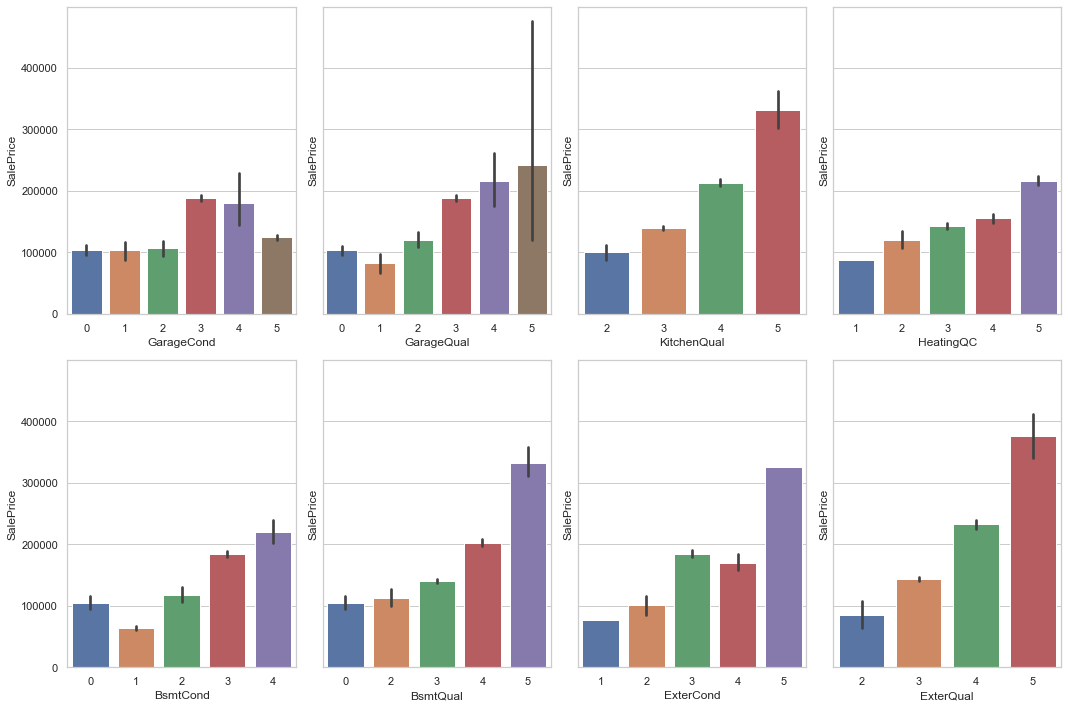
As you can see, the better the category of a variable, the higher the price, which means these variables will be important for a prediction model.
Nominal
Other categorical variables don't seem to follow any clear ordering.
Let's see how many values these columns can assume:
cols = train.columns
num_cols = train._get_numeric_data().columns
nom_cols = list(set(cols) - set(num_cols))
print(f'Nominal columns: {len(nom_cols)}')
value_counts = {}
for c in nom_cols:
value_counts[c] = len(train[c].value_counts())
sorted_value_counts = {k: v for k, v in \
sorted(value_counts.items(), key=lambda item: item[1])}
sorted_value_counts
Nominal columns: 31
{'CentralAir': 2,
'Street': 2,
'Utilities': 2,
'LandSlope': 3,
'PavedDrive': 3,
'MasVnrType': 4,
'GarageFinish': 4,
'LotShape': 4,
'LandContour': 4,
'BsmtCond': 5,
'MSZoning': 5,
'Electrical': 5,
'Heating': 5,
'BldgType': 5,
'BsmtExposure': 5,
'LotConfig': 5,
'Foundation': 6,
'RoofStyle': 6,
'SaleCondition': 6,
'BsmtFinType2': 7,
'Functional': 7,
'GarageType': 7,
'BsmtFinType1': 7,
'RoofMatl': 7,
'HouseStyle': 8,
'Condition2': 8,
'SaleType': 9,
'Condition1': 9,
'Exterior1st': 15,
'Exterior2nd': 16,
'Neighborhood': 25}
Some categorical variables can assume several different values like Neighborhood.
To simplify, let's analyze only variables with 6 different values or less.
nom_cols_less_than_6 = []
for c in nom_cols:
n_values = len(train[c].value_counts())
if n_values < 7:
nom_cols_less_than_6.append(c)
print(f'Nominal columns with less than 6 values: \
{len(nom_cols_less_than_6)}')
Nominal columns with less than 6 values: 19
Plotting against SalePrice to have a better idea of how they affect it:
ncols = 3
nrows = math.ceil(len(nom_cols_less_than_6) / ncols)
f, axes = plt.subplots(nrows, ncols, figsize=(15, 30))
for r in range(0, nrows):
for c in range(0, ncols):
if not nom_cols_less_than_6:
continue
sns.barplot(x=nom_cols_less_than_6.pop(), \
y="SalePrice", data=train, ax=axes[r][c])
plt.tight_layout()
plt.show()
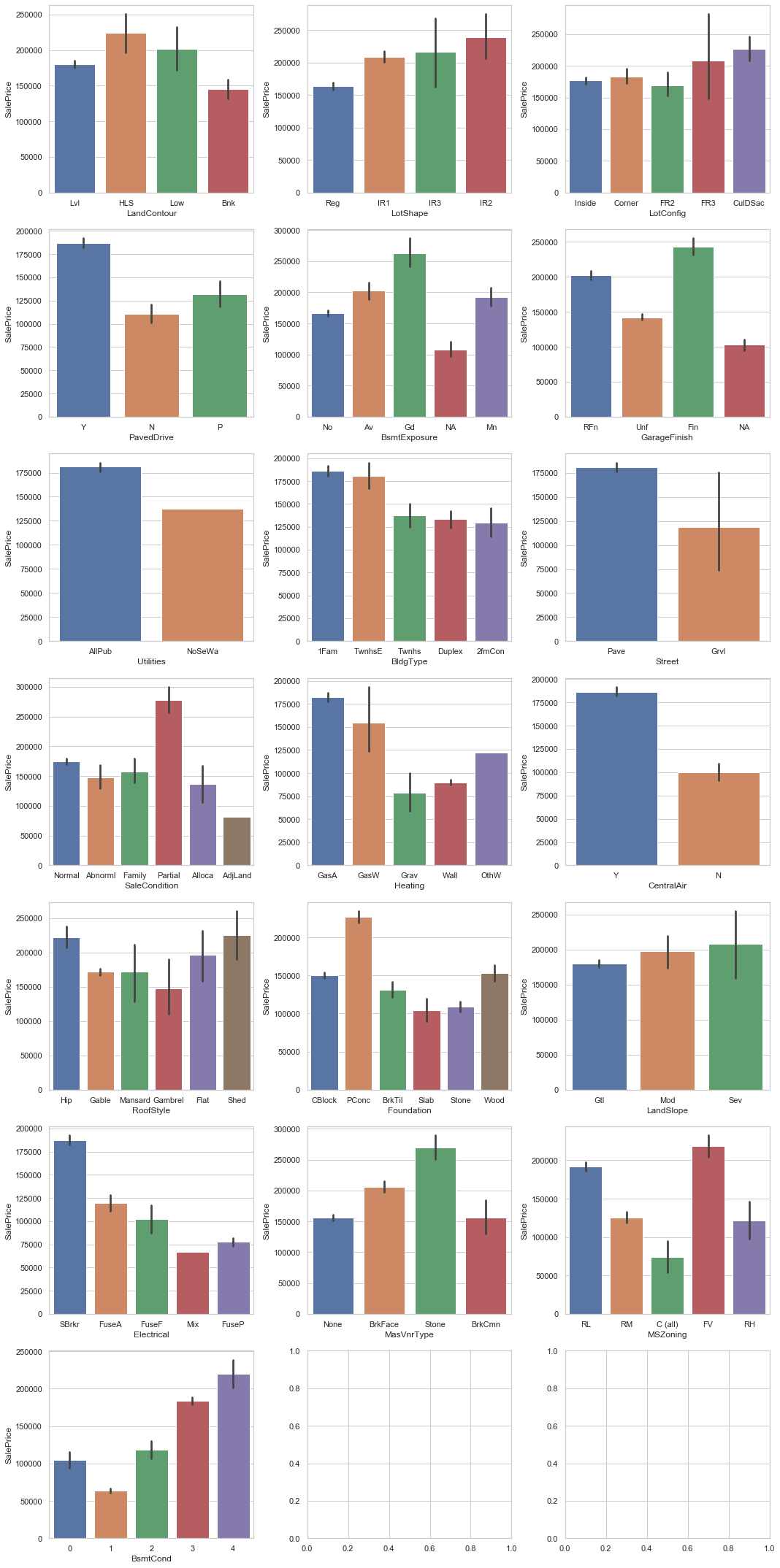
We can see a good correlation of many of these columns with the target variable.
For now, let's keep them.
We still have NaN in 'Electrical'.
As we could see in the plot above, 'SBrkr' is the most frequent value in 'Electrical'.
Let's use this value to replace NaN in Electrical.
# Inputs more frequent value in place of NaN
train['Electrical'].fillna('SBrkr', inplace=True)
Zero values
Another quick check is to see how many columns have lots of data equals to 0.
train.isin([0]).sum().sort_values(ascending=False).head(25)
PoolArea 1164
LowQualFinSF 1148
3SsnPorch 1148
MiscVal 1131
BsmtHalfBath 1097
ScreenPorch 1079
BsmtFinSF2 1033
EnclosedPorch 1007
HalfBath 727
BsmtFullBath 686
2ndFlrSF 655
WoodDeckSF 610
Fireplaces 551
FireplaceQu 551
OpenPorchSF 534
BsmtFinSF1 382
BsmtUnfSF 98
GarageCars 69
GarageArea 69
GarageCond 69
GarageQual 69
TotalBsmtSF 30
BsmtCond 30
BsmtQual 30
FullBath 8
dtype: int64
In this case, even though there are many 0's, they have meaning.
For instance, PoolArea (Pool area in square feet) equals 0 means that the house doesn't have any pool area.
This is important information correlated to the house and thus, we are going to keep them.
Outliers
We can also take a look at the outliers in the numeric variables.
# Get only numerical columns
numerical_columns = \
list(train.dtypes[train.dtypes == 'int64'].index)
len(numerical_columns)
42
# Create the plot grid
rows = 7
columns = 6
fig, axes = plt.subplots(rows,columns, figsize=(30,30))
x, y = 0, 0
for i, column in enumerate(numerical_columns):
sns.boxplot(x=train[column], ax=axes[x, y])
if y < columns-1:
y += 1
elif y == columns-1:
x += 1
y = 0
else:
y += 1

There are a lot of outliers in the dataset.
But, if we check the data description file, we see that, actually, some numerical variables, are categorical variables that were saved (codified) as numbers.
So, some of these data points that seem to be outliers are, actually, categorical data with only one example of some category.
Let's keep these outliers.
Saving cleaned data
Let's see how the cleaned data looks like and how many columns we have left.
We have no more missing values:
columns_with_miss = train.isna().sum()
columns_with_miss = columns_with_miss[columns_with_miss!=0]
print(f'Columns with missing values: {len(columns_with_miss)}')
columns_with_miss.sort_values(ascending=False)
Columns with missing values: 0
Series([], dtype: int64)
After cleaning the data, we are left with 73 columns out of the initial 81.
train.shape
(1168, 73)
Let's take a look at the first 3 records of the cleaned data.
train.head(3).T
| 0 | 1 | 2 | |
|---|---|---|---|
| MSSubClass | 20 | 60 | 30 |
| MSZoning | RL | RL | RM |
| LotArea | 8414 | 12256 | 8960 |
| Street | Pave | Pave | Pave |
| LotShape | Reg | IR1 | Reg |
| ... | ... | ... | ... |
| MoSold | 2 | 4 | 3 |
| YrSold | 2006 | 2010 | 2010 |
| SaleType | WD | WD | WD |
| SaleCondition | Normal | Normal | Normal |
| SalePrice | 154500 | 325000 | 115000 |
73 rows × 3 columns
We can see a summary of the data showing that, for all the 1168 records, there isn't a single missing (null) value.
train.info()
<class 'pandas.core.frame.DataFrame'>
RangeIndex: 1168 entries, 0 to 1167
Data columns (total 73 columns):
MSSubClass 1168 non-null int64
MSZoning 1168 non-null object
LotArea 1168 non-null int64
Street 1168 non-null object
LotShape 1168 non-null object
LandContour 1168 non-null object
Utilities 1168 non-null object
LotConfig 1168 non-null object
LandSlope 1168 non-null object
Neighborhood 1168 non-null object
Condition1 1168 non-null object
Condition2 1168 non-null object
BldgType 1168 non-null object
HouseStyle 1168 non-null object
OverallQual 1168 non-null int64
OverallCond 1168 non-null int64
YearBuilt 1168 non-null int64
YearRemodAdd 1168 non-null int64
RoofStyle 1168 non-null object
RoofMatl 1168 non-null object
Exterior1st 1168 non-null object
Exterior2nd 1168 non-null object
MasVnrType 1168 non-null object
ExterQual 1168 non-null int64
ExterCond 1168 non-null int64
Foundation 1168 non-null object
BsmtQual 1168 non-null int64
BsmtCond 1168 non-null object
BsmtExposure 1168 non-null object
BsmtFinType1 1168 non-null object
BsmtFinSF1 1168 non-null int64
BsmtFinType2 1168 non-null object
BsmtFinSF2 1168 non-null int64
BsmtUnfSF 1168 non-null int64
TotalBsmtSF 1168 non-null int64
Heating 1168 non-null object
HeatingQC 1168 non-null int64
CentralAir 1168 non-null object
Electrical 1168 non-null object
1stFlrSF 1168 non-null int64
2ndFlrSF 1168 non-null int64
LowQualFinSF 1168 non-null int64
GrLivArea 1168 non-null int64
BsmtFullBath 1168 non-null int64
BsmtHalfBath 1168 non-null int64
FullBath 1168 non-null int64
HalfBath 1168 non-null int64
BedroomAbvGr 1168 non-null int64
KitchenAbvGr 1168 non-null int64
KitchenQual 1168 non-null int64
TotRmsAbvGrd 1168 non-null int64
Functional 1168 non-null object
Fireplaces 1168 non-null int64
FireplaceQu 1168 non-null int64
GarageType 1168 non-null object
GarageFinish 1168 non-null object
GarageCars 1168 non-null int64
GarageArea 1168 non-null int64
GarageQual 1168 non-null int64
GarageCond 1168 non-null int64
PavedDrive 1168 non-null object
WoodDeckSF 1168 non-null int64
OpenPorchSF 1168 non-null int64
EnclosedPorch 1168 non-null int64
3SsnPorch 1168 non-null int64
ScreenPorch 1168 non-null int64
PoolArea 1168 non-null int64
MiscVal 1168 non-null int64
MoSold 1168 non-null int64
YrSold 1168 non-null int64
SaleType 1168 non-null object
SaleCondition 1168 non-null object
SalePrice 1168 non-null int64
dtypes: int64(42), object(31)
memory usage: 666.2+ KB
Finally, let's save the cleaned data in a separate file.
train.to_csv('train-cleaned.csv')
Summary of the EDA
We dealt with missing values and removed the following columns: 'Id', 'PoolQC', 'MiscFeature', 'Alley', 'Fence', 'LotFrontage', 'GarageYrBlt', 'MasVnrArea'.
We also:
- Replaced the NaN with NA in the following columns: 'GarageType', 'GarageFinish', 'BsmtFinType2', 'BsmtExposure', 'BsmtFinType1'.
- Replaced the NaN with None in 'MasVnrType'.
- Imputed the most frequent value in place of NaN in 'Electrical'.
Please note that the removed columns are not useless and may contribute to the final model.
After the first round of analysis and testing of the hypothesis, if you ever need to improve your future model further, you can consider reevaluating these columns and understand them better to see how they fit into the problem.
Data Analysis and Machine Learning is NOT a straight path.
It is a process where you iterate and keep testing ideas until you have the result you want, or until find out the result you need is not possible.
We are going to use this data to create our Machine Learning model and predict the house prices in the next post of this series.
Data Cleaning Script
This chapter converts the final decisions made to clean the data in the Exploratory Data Analysis into a single Python script that will take the data in CSV format and write the cleaned data also as a CSV.
Code
You can save the script on a file 'data_cleaning.py' and execute it directly with python3 data_cleaning.py or python data_cleaning.py, depending on your installation.
The script expects the 'raw_data.csv'.
The output will be a file named 'cleaned_data.csv'.
It will also print the shape of the original data and the shape of the new cleaned data.
Original Data: (1168, 81)
After Cleaning: (1168, 73)
The cleaning script:
import os
import pandas as pd
# writes the output on 'cleaned_data.csv' by default
def clean_data(df, output_file='cleaned_data.csv'):
# Removes columns with missing values issues
cols_to_be_removed = ['Id', 'PoolQC', 'MiscFeature', \
'Alley', 'Fence', 'LotFrontage',
'GarageYrBlt', 'MasVnrArea']
df.drop(columns=cols_to_be_removed, inplace=True)
# Transforms ordinal columns to numerical
ordinal_cols = ['FireplaceQu', 'ExterQual', 'ExterCond', \
'BsmtQual', 'BsmtCond',
'HeatingQC', 'KitchenQual', 'GarageQual', 'GarageCond']
for col in ordinal_cols:
df[col].fillna(0, inplace=True)
df[col].replace({'Po': 1, 'Fa': 2, 'TA': 3, \
'Gd': 4, 'Ex': 5}, inplace=True)
# Replace the NaN with NA
for c in ['GarageType', 'GarageFinish', \
'BsmtFinType2', 'BsmtExposure', 'BsmtFinType1']:
df[c].fillna('NA', inplace=True)
# Replace the NaN with None
df['MasVnrType'].fillna('None', inplace=True)
# Imputes with most frequent value
df['Electrical'].fillna('SBrkr', inplace=True)
# Saves a copy
cleaned_data = os.path.join(output_file)
df.to_csv(cleaned_data)
return df
if __name__ == "__main__":
# Reads the file train.csv
train_file = os.path.join('train.csv')
if os.path.exists(train_file):
df = pd.read_csv(train_file)
print(f'Original Data: {df.shape}')
cleaned_df = clean_data(df)
print(f'After Cleaning: {cleaned_df.shape}')
else:
print(f'File not found {train_file}')
How to Build the Machine Learning Model
Now we are going to use the 'cleaned_data.csv' file generated with the data cleaning script to generate the Machine Learning Model.
Train the Machine Learning Model
You can save the script in the file train_model.py and execute it directly with python3 train_model.py or python train_model.py, depending on your installation.
It expects you to have a file called 'cleaned_data.csv'.
The script will output three other files:
- model.pkl: the model in binary format generated by pickle that we can reuse later
- train.csv: the train data after the split of the original data into train and test
- test.csv: the test data after the split of the original data into train and test
The output on the terminal will be similar to this:
Train data for modeling: (934, 74)
Test data for predictions: (234, 74)
Training the model ...
Testing the model ...
Average Price Test: 175652.0128205128
RMSE: 10552.188828855931
Model saved at model.pkl
This means that the models used 934 data point to train and 234 data points to test.
The average Sale Price in the test set is $175,000.
The RMSE (root-mean-square error) is a good metric to understand the output because you can read it using the same scale as your dependent variable, which is Sale Price in this case.
A RMSE of 10552 means that, on average, we missed the correct Sale Prices by a bit over 10k dollars.
Considering an average of 175k, missing the mark by 10k on average is not too bad.
The Training Script
import numpy as np
import pandas as pd
from sklearn.preprocessing import OneHotEncoder
from sklearn.metrics import mean_squared_error
from sklearn.linear_model import LinearRegression
from sklearn.pipeline import Pipeline
import pickle
def create_train_test_data(dataset):
# load and split the data
data_train = dataset.sample(frac=0.8, \
random_state=30).reset_index(drop=True)
data_test = \
dataset.drop(data_train.index).reset_index(drop=True)
# save the data
data_train.to_csv('train.csv', index=False)
data_test.to_csv('test.csv', index=False)
print(f"Train data for modeling: {data_train.shape}")
print(f"Test data for predictions: {data_test.shape}")
def train_model(x_train, y_train):
print("Training the model ...")
model = Pipeline(steps=[
("label encoding", \
OneHotEncoder(handle_unknown='ignore')),
("tree model", LinearRegression())
])
model.fit(x_train, y_train)
return model
def accuracy(model, x_test, y_test):
print("Testing the model ...")
predictions = model.predict(x_test)
tree_mse = mean_squared_error(y_test, predictions)
tree_rmse = np.sqrt(tree_mse)
return tree_rmse
def export_model(model):
# Save the model
pkl_path = 'model.pkl'
with open(pkl_path, 'wb') as file:
pickle.dump(model, file)
print(f"Model saved at {pkl_path}")
def main():
# Load the whole data
data = pd.read_csv('cleaned_data.csv', \
keep_default_na=False, index_col=0)
# Split train/test
# Creates train.csv and test.csv
create_train_test_data(data)
# Loads the data for the model training
train = pd.read_csv('train.csv', keep_default_na=False)
x_train = train.drop(columns=['SalePrice'])
y_train = train['SalePrice']
# Loads the data for the model testing
test = pd.read_csv('test.csv', keep_default_na=False)
x_test = test.drop(columns=['SalePrice'])
y_test = test['SalePrice']
# Train and Test
model = train_model(x_train, y_train)
rmse_test = accuracy(model, x_test, y_test)
print(f"Average Price Test: {y_test.mean()}")
print(f"RMSE: {rmse_test}")
# Save the model
export_model(model)
if __name__ == '__main__':
main()
The API
The output of the last chapter is the Machine Learning Model that we are going to use in the API.
Class HousePriceModel
Save this script in a file named predict.py.
This file has the class HousePriceModel and is used to load the Machine Learning model and make the predictions.
# the pickle lib is used to load the machine learning model
import pickle
import pandas as pd
class HousePriceModel():
def __init__(self):
self.model = self.load_model()
self.preds = None
def load_model(self):
# uses the file model.pkl
pkl_filename = 'model.pkl'
try:
with open(pkl_filename, 'rb') as file:
pickle_model = pickle.load(file)
except:
print(f'Error loading the model at {pkl_filename}')
return None
return pickle_model
def predict(self, data):
if not isinstance(data, pd.DataFrame):
data = pd.DataFrame(data, index=[0])
# makes the predictions using the loaded model
self.preds = self.model.predict(data)
return self.preds
Create the API with FastAPI
To run the API:
uvicorn api:app
Here is the expected output:
INFO: Started server process [56652]
INFO: Waiting for application startup.
INFO: Application startup complete.
INFO: Uvicorn running on http://127.0.0.1:8000 (Press CTRL+C to quit)
The API is created with the framework FastAPI.
The "/predict" endpoint will give you a prediction based on a sample.
from fastapi import FastAPI
from datetime import datetime
from predict import HousePriceModel
app = FastAPI()
@app.get("/")
def root():
return {"status": "online"}
@app.post("/predict")
def predict(inputs: dict):
model = HousePriceModel()
start = datetime.today()
pred = model.predict(inputs)[0]
dur = (datetime.today() - start).total_seconds()
return pred
Testing the API
You can save the script in the file test_api.py and execute it directly with python3 test_api.py or python test_api.py, depending on your installation.
Remember to execute this test on a second terminal while the first one runs the server for the actual API.
Here's the expected output:
The actual Sale Price: 109000
The predicted Sale Price: 109000.01144237864
And here's the code to test the API:
# import requests library to make API calls
import requests
from predict import HousePriceModel
# a sample input with all the features we
# used to train the model
sample_input = {'MSSubClass': 20, 'MSZoning': 'RL',
'LotArea': 7922, 'Street': 'Pave',
'LotShape': 'Reg', 'LandContour': 'Lvl',
'Utilities': 'AllPub', 'LotConfig': 'Inside',
'LandSlope': 'Gtl', 'Neighborhood': 'NAmes',
'Condition1': 'Norm', 'Condition2': 'Norm',
'BldgType': '1Fam', 'HouseStyle': '1Story',
'OverallQual': 5, 'OverallCond': 7,
'YearBuilt': 1953, 'YearRemodAdd': 2007,
'RoofStyle': 'Gable', 'RoofMatl': 'CompShg',
'Exterior1st': 'VinylSd', 'Exterior2nd': 'VinylSd',
'MasVnrType': 'None', 'ExterQual': 3,
'ExterCond': 4, 'Foundation': 'CBlock',
'BsmtQual': 3, 'BsmtCond': 3,
'BsmtExposure': 'No', 'BsmtFinType1': 'GLQ',
'BsmtFinSF1': 731, 'BsmtFinType2': 'Unf',
'BsmtFinSF2': 0, 'BsmtUnfSF': 326,
'TotalBsmtSF': 1057, 'Heating': 'GasA',
'HeatingQC': 3, 'CentralAir': 'Y',
'Electrical': 'SBrkr', '1stFlrSF': 1057,
'2ndFlrSF': 0, 'LowQualFinSF': 0,
'GrLivArea': 1057, 'BsmtFullBath': 1,
'BsmtHalfBath': 0, 'FullBath': 1,
'HalfBath': 0, 'BedroomAbvGr': 3,
'KitchenAbvGr': 1, 'KitchenQual': 4,
'TotRmsAbvGrd': 5, 'Functional': 'Typ',
'Fireplaces': 0, 'FireplaceQu': 0,
'GarageType': 'Detchd', 'GarageFinish': 'Unf',
'GarageCars': 1, 'GarageArea': 246,
'GarageQual': 3, 'GarageCond': 3,
'PavedDrive': 'Y', 'WoodDeckSF': 0,
'OpenPorchSF': 52, 'EnclosedPorch': 0,
'3SsnPorch': 0, 'ScreenPorch': 0,
'PoolArea': 0, 'MiscVal': 0, 'MoSold': 1,
'YrSold': 2010, 'SaleType': 'WD',
'SaleCondition': 'Abnorml'}
def run_prediction_from_sample():
url="http://127.0.0.1:8000/predict"
headers = {"Content-Type": "application/json", \
"Accept":"text/plain"}
response = requests.post(url, headers=headers, \
json=sample_input)
print("The actual Sale Price: 109000")
print(f"The predicted Sale Price: {response.text}")
if __name__ == "__main__":
run_prediction_from_sample()
Conclusion
That's it!
Congratulations on reaching the end.
I want to thank you for reading this article.
If you want to learn more, checkout my blog renanmf.com.
You can also find me on Twitter: @renanmouraf.